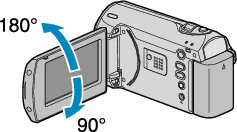Main Page>
Interior
Name of Parts
Interior
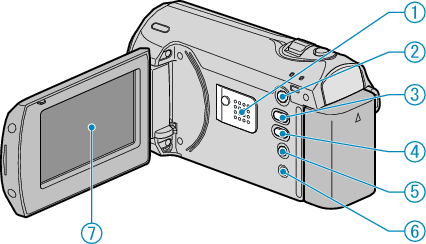
Caution
- Do not press against the surface with force or subject it to strong impact.
Doing so may damage or break the screen.
Speaker
Outputs audio sound during video playback.
Switches between the recording and playback modes.
During recording: Switches the recording mode (Auto/Manual).
During playback: Increases the volume.
INFO (Information)/ - Button
During recording: Displays the remaining time and battery power.
During playback: Decreases the volume.
During playback: Displays file information such as recording date.
MENU Button
Displays the settings menu.
AV Terminal
Connects to a TV.
LCD Monitor
Turns the power on/off by opening and closing.
Enables self-portraits to be taken by rotating the monitor.