“FACE PRIORITY AE/AF” automatically adjusts the detected face with appropriate focus and brightness.
Memo
To select/move cursor towards up/left or down/right, press the button UP/< or DOWN/>.
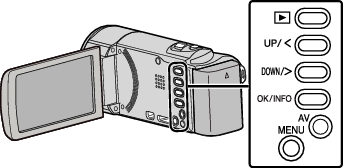

Press MENU.


Select “FACE PRIORITY AE/AF” and press OK.


Select “ON” and press OK.
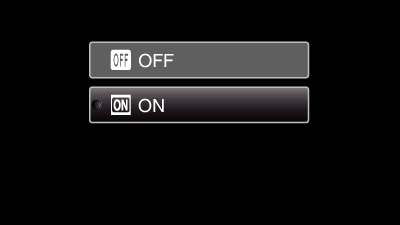

Point the camera toward the human subject.
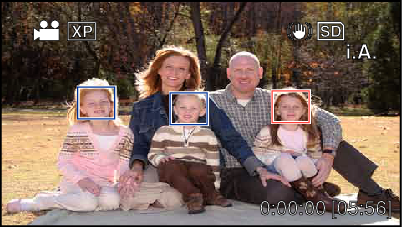
- A frame appears around the face of the subject, and the focus and brightness are automatically adjusted.
- If multiple faces are detected, the face that is closest to the camera will be focused.

Start recording.
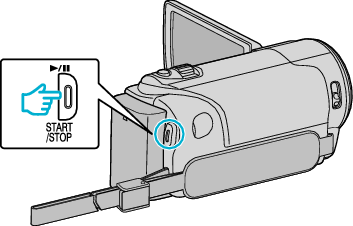
Caution
- When “FACE PRIORITY AE/AF” is set to “ON”, the following settings will change.
- If “SCENE SELECT” is set to “SPOTLIGHT”, it will be switched to “OFF”.
- If “FOCUS” is set to “MANUAL”, it will be switched to “AUTO”.
- If “BACKLIGHT COMP.” is set to “ON”, it will be switched to “OFF”.
- When the following settings are made, “FACE PRIORITY AE/AF” will switch to “OFF”.
- When “SCENE SELECT” is set to “SPOTLIGHT”
- When “FOCUS” is set to “MANUAL”
- When “BACKLIGHT COMP.” is set to “ON”
Memo
- The camera is able to detect up to 16 faces.
- Some faces may not be detected depending on the shooting environment.
- If appropriate results cannot be obtained, record with “FACE PRIORITY AE/AF” set to “OFF”.
