This is a feature for preventing the menu settings from being altered.
About the Menu Lock Feature
TOP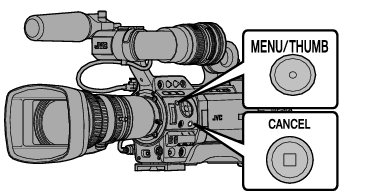
While in the Camera mode (when the display screen appears), press and hold the [CANCEL] and [MENU/THUMB] buttons at the same time for 5 seconds or longer.
All menu operations are disabled. Switching from the display screen to the menu screen is also disabled.
Memo
Powering off the camera recorder turns off the menu lock.





