This screen allows you to check the current settings.
To display the status screen, press the [STATUS] button in the normal screen.
The status display differs according to the operation mode (two types).
Press the [STATUS] button to switch to the display screen.
Press the [MENU/THUMB] button at each status screen (other than the [Camera 1]/[Camera 2] screen) to enter the setting screen.
Use the cross-shaped button ( 
 ) to switch screens as follows:
) to switch screens as follows:
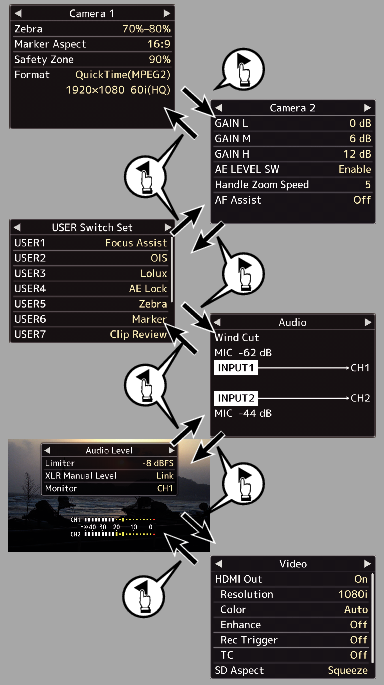
These are screen examples. The contents displayed are different depending on the settings.
