This camera recorder is equipped with a time code input/output terminal ([TC] terminal).
Connect another camera recorder to the [TC] terminal and synchronize to the time code.
Set the [TC IN/OUT] switch of the master device to “OUT”, and the [TC IN/OUT] switch of the slave device to “IN”.
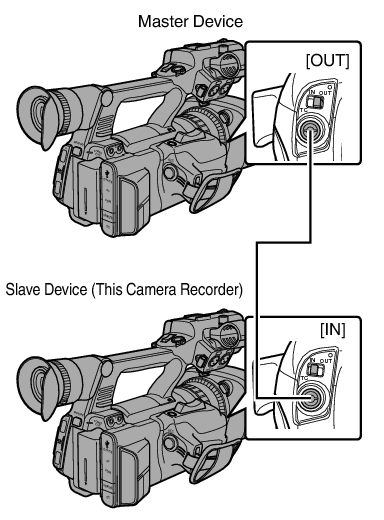
Settings and Operation of the Camera Recorder
 [TC Generator] as follows.
[TC Generator] as follows.Slave device:
Select “Free Run(Ext)”.
Master device:
Select “Free Run”.
When the built-in time code generator is synchronized with the external time code data input, the  icon on Display 1 screen lights up.
icon on Display 1 screen lights up.
When time code is not synchronized or time code input is not available, the  icon goes out.
icon goes out.
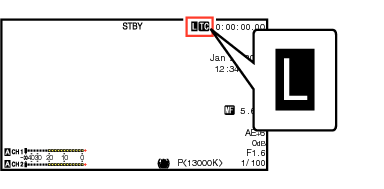
The built-in time code generator will continue operation even when the master device is disconnected after synchronization.
User’s bit will become data in the master device.
While the [TC] terminal is connected, the time code may be out of synchronization when the [A/V Set]  [Video Set]
[Video Set]  [HDMI out] setting of the Master device and Slave device is being changed.
[HDMI out] setting of the Master device and Slave device is being changed.
