You can change the shutter speed (time for each shooting frame) using the electronic shutter function. Electronic shutter can be adjusted manually or automatically.
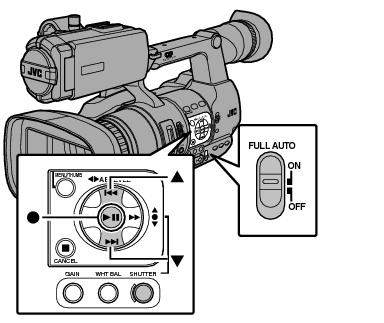
Automatic Shutter Mode (Automatic Shutter Adjustment)
The shutter speed will not be displayed.
The camera recorder enters the Automatic Shutter mode. The shutter speed is automatically adjusted according to the brightness of the object.
Switching of shutter speed with the cross-shaped button ( 
 ) and switching of shutter mode with the Set button (
) and switching of shutter mode with the Set button (  ) are disabled.
) are disabled.
Manual Shutter Mode (Manual Shutter Switching)
The shutter speed appears on the screen.
Use the Set button (  ) to switch between the shutter modes and the cross-shaped button (
) to switch between the shutter modes and the cross-shaped button ( 
 ) to switch between the speeds.
) to switch between the speeds.
Switching Shutter Mode
Press the Set button (center of the cross-shaped button) to turn ON/OFF the shutter.
When the shutter is ON, “Step” or “Variable” may be selected in [Camera Function]  [Shutter]. “Step” is the factory default.
[Shutter]. “Step” is the factory default.
Switching Shutter Speed
When Manual Shutter is activated, use the cross-shaped button ( 
 ) to set the shutter speed. The settable shutter speed range differs according to the video format setting.
) to set the shutter speed. The settable shutter speed range differs according to the video format setting.
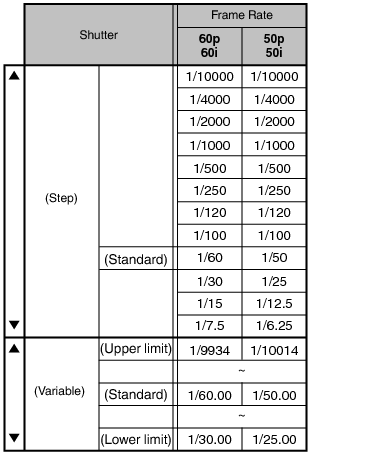
The operations of the cross-shaped button ( 
 ) and Set button (
) and Set button (  ) are disabled in the following cases.
) are disabled in the following cases.
During clip preview
During display of the USB switching confirmation screen
During display of the formatting confirmation screen
When selecting a face using face detection
