Use the ND filter to keep the lens aperture in the appropriate range.
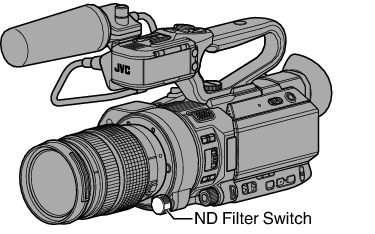
Switch according to the brightness of the object. When the position on the switch is changed, the selected position of the ND filter is displayed on the LCD monitor and viewfinder screen.
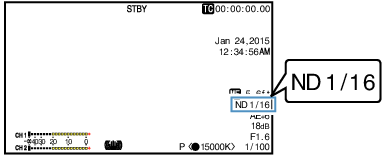
Memo
When [Main Menu]  [LCD/VF]
[LCD/VF]  [Display Settings]
[Display Settings]  [ND Filter] is set to “Off”, the position of the ND filter will not be displayed.
[ND Filter] is set to “Off”, the position of the ND filter will not be displayed.
It is recommended to use the ND filter to set the lens aperture such that the aperture is not too small.
