Time code and user’s bit data are recorded with the video in this camera recorder.
The time code and user’s bit are displayed on the viewfinder and LCD monitor during playback or recording. (Display screen)
Displaying Time Code and User’s Bit
The time code and user’s bit are displayed on the viewfinder and LCD monitor during playback or recording.
The display differs according to the menu settings.
 [LCD/VF]
[LCD/VF]  [Display Settings]
[Display Settings]  [TC/UB] to a value other than “Off”.
[TC/UB] to a value other than “Off”.When “TC” or “UB” is selected, time code or user’s bit data is displayed respectively on the display screen.
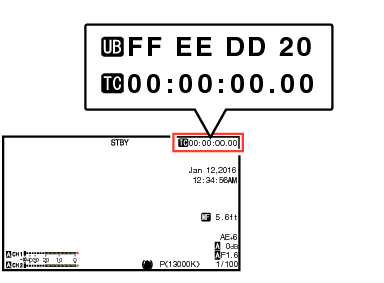
Values recorded on the SD card is displayed in Media mode.
Time Code Operation Mode
Set the time code operation in [Main Menu]  [TC/UB]
[TC/UB]  [TC Generator].
[TC Generator].
|
Setting |
Description |
|---|---|
|
Free Run(Ext) |
This mode synchronizes another camera recorder connected to the [TC] terminal. The time code operates in the run mode at all times regardless of the recording status. It continues to run even when the power of the camera recorder is turned off. |
|
Free Run |
The time code operates in the run mode at all times regardless of the recording status. It continues to run even when the power of the camera recorder is turned off. |
|
Rec Run |
The time code operates in the run mode during recording. It continues to run in the order of the recorded clips as long as the SD card is not replaced. If the SD card is removed and recording is made on another card, time code will be recorded on the new card from where it was left off in the previous card. |
|
Regen |
The time code operates in the run mode during recording. When the SD card is replaced, the last time code recorded on the card is read and recorded on a new card so that the time code continues in running order. |
When [Main Menu]  [System]
[System]  [Record Set]
[Record Set]  [Rec Mode] is set to “Interval Rec” or “Frame Rec”, and [TC Generator] is set to “Free Run” or “Free Run(Ext)”, Rec Run is activated.
[Rec Mode] is set to “Interval Rec” or “Frame Rec”, and [TC Generator] is set to “Free Run” or “Free Run(Ext)”, Rec Run is activated.
When [Main Menu]  [System]
[System]  [Record Set]
[Record Set]  [Record Format]
[Record Format]  [Format] is set to “AVCHD”, Pre Rec enters Free Run mode.
[Format] is set to “AVCHD”, Pre Rec enters Free Run mode.
