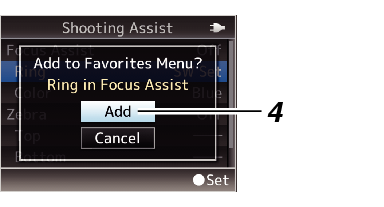A screen to confirm the addition appears.
Press the [MENU/THUMB] button to open the [Main Menu] screen.
Select the menu or submenu item to add.
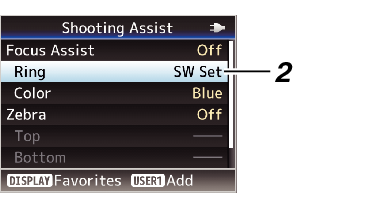
Memo
Adding items to [Favorites Menu] cannot be performed in the following cases. [USER1 Add] is displayed in gray in the operation guide.
Selected item is already added to [Favorites Menu].
Number of menu items that can be added (20 items) is exceeded.
Press the [FOCUS ASSIST/1] button.
Select [Add] and press the Set button (  ).
).
 ).
).The selected menu item is added to [Favorites Menu].