Reduces blurring of images due to camera shake.
Check whether the image stabilizer feature is turned ON or OFF.
If the image stabilizer icon (  /
/  ) does not appear on the screen display, the image stabilizer function is OFF.
) does not appear on the screen display, the image stabilizer function is OFF.
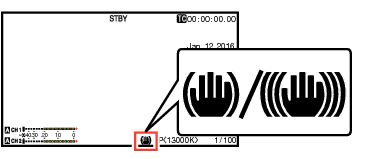
Press the [OIS/2] button to turn ON the image stabilizer feature (when image stabilizer feature is OFF).
The image stabilizer feature switches between ON and OFF with every press of the [OIS/2] button.
OFF:
Use this setting when the camera recorder is secured, such as when using a tripod.
ON:
Reduces blurring of images due to camera shake.
Memo
Select [Main Menu]  [Camera Function]
[Camera Function]  [OIS]
[OIS]  [Level] to set the correction level.
[Level] to set the correction level.
Correction by this feature may not be sufficient when camera shake is too strong.
“OIS” is assigned to [OIS/2] button in factory default.
“OIS” can also be assigned to other user buttons.
The angle of view becomes narrower at the wide angle end when the image stabilizer function is turned ON (High).
