You can add the date, time or an 8-digit hexadecimal number as the user’s bit to the recorded image.
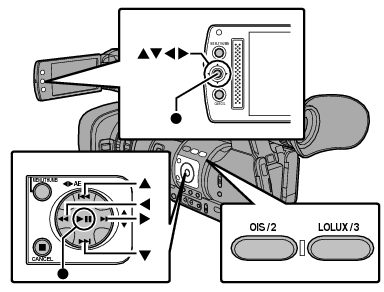
Selecting a Recording Mode
Recording date/time information to the user’s bit
Set [Main Menu]  [TC/UB]
[TC/UB]  [UB Mode] to “Date” or “Time”, and press the Set button (
[UB Mode] to “Date” or “Time”, and press the Set button (  ).
).
 [TC/UB]
[TC/UB]  [UB Mode] to “Date” or “Time”, and press the Set button (
[UB Mode] to “Date” or “Time”, and press the Set button (  ).
).The date or time information is recorded to the user’s bit.
Memo
When “Date” or “Time” is set, [Preset] appears as “-” and cannot be set.
“Time” is displayed in the 24-hour format.
Presetting the User’s Bit
Recording arbitrary information (8-digit hexadecimal) to the user’s bit
Set [Main Menu]  [TC/UB]
[TC/UB]  [UB Mode] to “Preset”, and press the Set button (
[UB Mode] to “Preset”, and press the Set button (  ).
).
 [TC/UB]
[TC/UB]  [UB Mode] to “Preset”, and press the Set button (
[UB Mode] to “Preset”, and press the Set button (  ).
).The [UB Mode] setting screen appears.
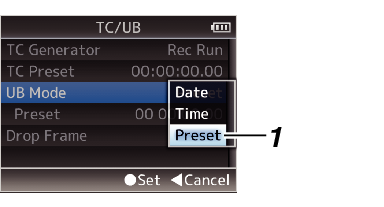
Memo
When [TC/UB]  [TC Generator] is set to “Regen”, the parameter is displayed as “Regen” and cannot be selected.
[TC Generator] is set to “Regen”, the parameter is displayed as “Regen” and cannot be selected.
Select [Main Menu]  [TC/UB]
[TC/UB]  “Preset” and press the Set button (
“Preset” and press the Set button (  ).
).
 [TC/UB]
[TC/UB]  “Preset” and press the Set button (
“Preset” and press the Set button (  ).
).The [Preset] setting screen appears.
Use the cross-shaped button ( 
 ) to place the cursor at the item to set, then use the cross-shaped button (
) to place the cursor at the item to set, then use the cross-shaped button ( 
 ) to change the values.
) to change the values.

 ) to place the cursor at the item to set, then use the cross-shaped button (
) to place the cursor at the item to set, then use the cross-shaped button ( 
 ) to change the values.
) to change the values.Numbers between 0 and 9 or alphabets between A and F can be specified for the user’s bit.
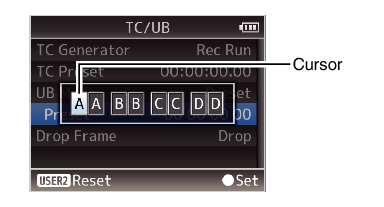
Memo
Press the [OIS/2] button to reset each digit to “0”. The cursor moves to the left.
Check the values and press the Set button (  ).
).
 ).
).The user’s bit is set and the screen returns to [TC/UB].
To cancel the setting, press the [CANCEL] button.
Press the [MENU/THUMB] button.
Returns to the normal screen.
