The handle unit is detached from the camera recorder unit in the factory shipment.
To use the handle unit, attach it by following the steps below.
Attach or detach the handle unit when the power is turned off.
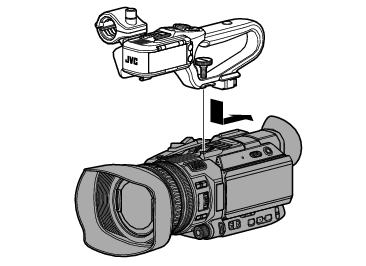
Fit the handle terminal at the bottom of the handle unit to the handle unit mount at the top of the camera recorder.
Fit the handle unit carefully, paying attention not to damage the terminals at the bottom of the unit.
Slide the handle unit in the direction indicated by the arrow to attach it to the hot shoe of the camera recorder.
Press the screw on the handle unit and turn it in the clockwise direction. Tighten it securely to fasten the unit to the camera recorder.
The handle unit may be unsteady if the screw is not securely fastened, and may fall off during use.
Caution
Attach or detach the handle unit when the power is turned off.
Doing so when the power is turned on can result in malfunction.
