You can check the recorded audio using headphone.
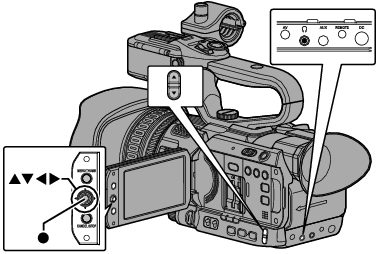
Connect the headphone.
Select [Main Menu]  [A/V Set]
[A/V Set]  [Audio Set]
[Audio Set]  [Monitor].
[Monitor].
 [A/V Set]
[A/V Set]  [Audio Set]
[Audio Set]  [Monitor].
[Monitor].Adjust the monitor volume using the  /
/  volume buttons on the side of the camera recorder.
volume buttons on the side of the camera recorder.
 /
/  volume buttons on the side of the camera recorder.
volume buttons on the side of the camera recorder.Memo
There is no audio output from the monitor speaker in Camera mode.
Warning tone is output when there is an abnormality in the camera recorder or when the battery is low.
You can set the volume of the warning tone in [Main Menu]  [A/V Set]
[A/V Set]  [Audio Set]
[Audio Set]  [Alarm Level]. (High/Low/Off)
[Alarm Level]. (High/Low/Off)
