For specifying the settings for connecting to the FTP server to upload recorded clips to (domain name, user name, password, etc.) as well as the directory of the upload destination.
Open the [Clip Server] screen.
Open the [Main Menu]  [System]
[System]  [Network]/[Settings]
[Network]/[Settings]  [Clip Server] screen.
[Clip Server] screen.
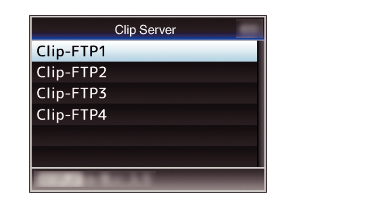
Register the [Clip Server].
Register the server to upload recorded clips in the SD card to.
Up to 4 servers can be registered.
Memo
For details on the registered information, please consult the network administrator for the server.
