Main Page>
LCD Monitor
Names of Parts
LCD Monitor
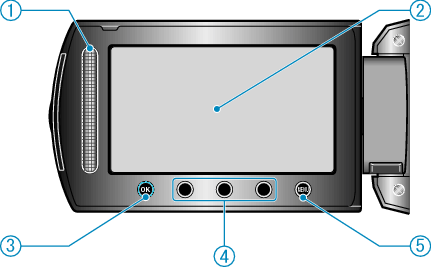
Caution
- Do not press against the surface with force or subject it to strong impact.
Doing so may damage or break the screen.
Slider
LASER TOUCH OPERATION
LASER TOUCH OPERATION
Selects items or images from the menu or index screen.
LCD Monitor
Turns the power on/off by opening and closing.
Enables self-portraits to be taken by rotating the monitor.
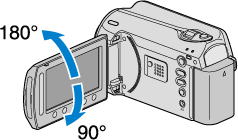
OK Button
Confirms the selected item or image.
Operation Buttons
Functions of the operation buttons may be displayed.
MENU Button
Displays the settings menu.
