Editing |
Protecting the Currently Displayed File |
Protects or releases protection of the currently displayed file.
- 1
- 2
- 3
- 4
- 5

Select the playback mode.
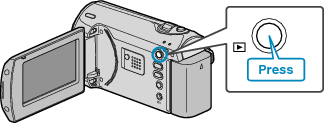

Press MENU to display the menu.


Select “PROTECT/CANCEL” with the ZOOM/SELECT lever and press OK.



Select “CURRENT” and press OK.
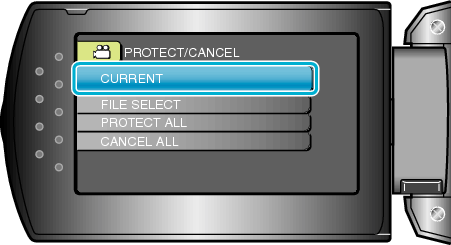

Check that it is the file to protect, select “YES” and press OK.

The file to protect appears on this screen.
Press the +/- buttons to select the previous or next file.
After setting, press OK.
To exit the screen, press MENU.
