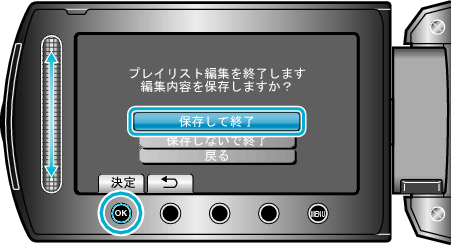編集する |
撮影日を選んでプレイリストを作る |
動画を撮影日ごとにまとめて並べ、プレイリストを作ります。

再生モードにする
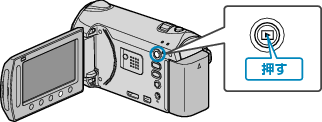

動画を選ぶ
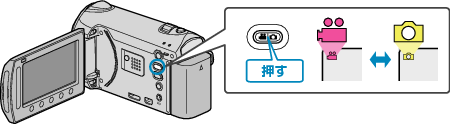

 をタッチして、メニューを表示する
をタッチして、メニューを表示する
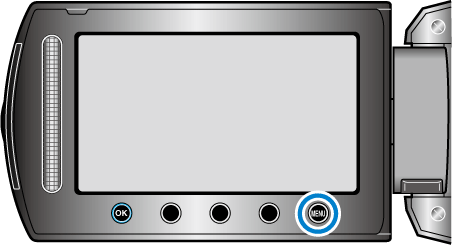

"プレイリスト編集"を選び、  をタッチする
をタッチする


"新規作成"を選び、  をタッチする
をタッチする
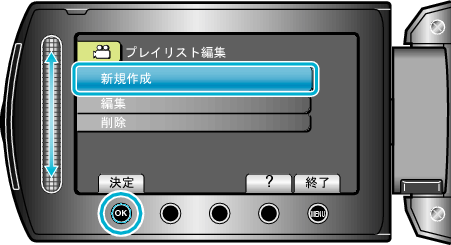

"日付ごとに取り込む"を選び、  をタッチする
をタッチする
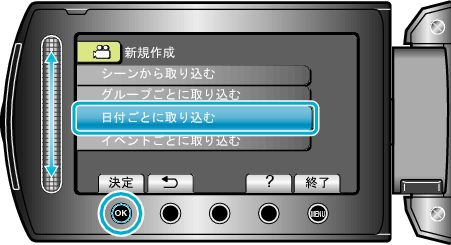

プレイリストに並べる日付を選び、  をタッチする
をタッチする

"確認"をタッチすると、選んだ動画を確認できます。

 をタッチして、動画を右側に挿入する
をタッチして、動画を右側に挿入する

手順7~8を繰り返し、プレイリストに動画を並べます。
動画の順番を入れ替えたいときは、手順7の操作後、スライダーで挿入位置を選び、 ![]() をタッチします。
をタッチします。
プレイリストに追加した動画を消すには、「 ![]() 」をタッチして消したい動画を選び、
」をタッチして消したい動画を選び、 ![]() をタッチします。
をタッチします。

並べ終わったら、  をタッチする
をタッチする


"保存して終了"を選び、  をタッチする
をタッチする