Ajustes de menú |
BRILLO DEL MONITOR |
Ajusta el brillo del monitor LCD.
- 1
- 2
- 3
- 4

Presione  para ver el menú.
para ver el menú.
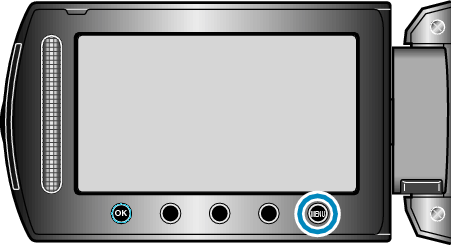

Seleccione “CONFIG. PANTALLA” y presione  .
.


Seleccione “BRILLO DEL MONITOR” y presione  .
.


Ajusta el brillo del monitor LCD.
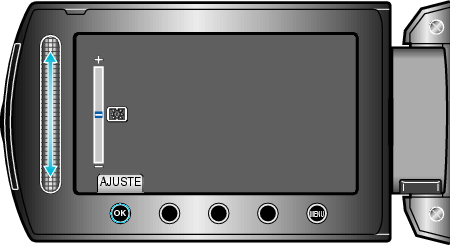
Deslícelo hacia arriba para aumentar el brillo.
Deslícelo hacia abajo para reducir el brillo.
Después de realizar los ajustes, presione ![]() .
.
