Hoofdpagina >
Bewerken > Bestanden beveiligen > Het bestand dat op het scherm staat beveiligen/de beveiliging ervan opheffen
Bewerken |
Het bestand dat op het scherm staat beveiligen/de beveiliging ervan opheffen |
Beveiligt het bestand dat op het scherm staat of heft de beveiliging ervan op.
- 1
- 2
- 3

Tik op ”MENU”.
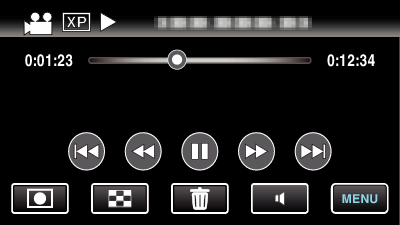

Tik op ”BESCHERM/ANNULEER”.
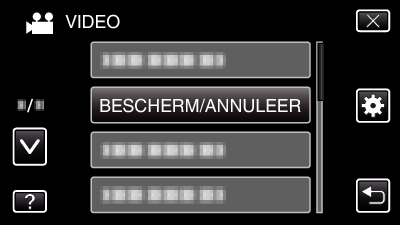

Tik op ”JA”.

Tik op ![]() /
/ ![]() om het vorige of volgende bestand te selecteren.
om het vorige of volgende bestand te selecteren.
Tik na de instelling op ”OK”.
