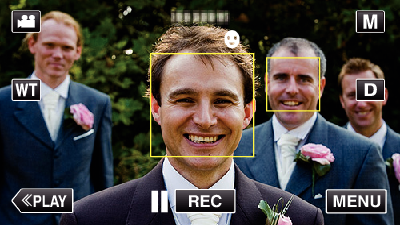录制 |
自动捕捉笑脸(笑脸拍摄) |
“笑脸拍摄”检测到笑脸时自动捕捉静像。
视频和静像模式下都有此功能。
把 “触摸优先AE/AF”设为 “脸部跟踪”,然后选择 “笑脸拍摄”。

打开液晶监视器。

把录制模式设为 ![]() 视频或
视频或 ![]() 静像。
静像。
如要在视频和静像之间切换模式,则在录制屏幕上轻按 ![]() 或
或 ![]() ,显示模式切换屏幕。
,显示模式切换屏幕。
轻按 ![]() 或
或 ![]() ,分别切换到视频或静像模式。 (您也可以使用本机的
,分别切换到视频或静像模式。 (您也可以使用本机的 ![]() /
/ ![]() 键。)
键。)

轻按“MENU”。
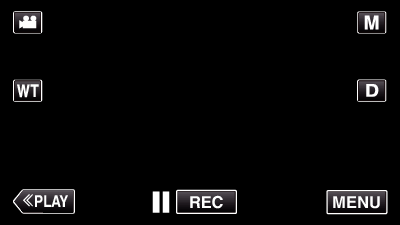
出现捷径菜单。

轻按“MENU”。 (执行第4步。)
也可以轻按捷径菜单中的 “笑脸拍摄” (  )。 (执行第5步。)
)。 (执行第5步。)
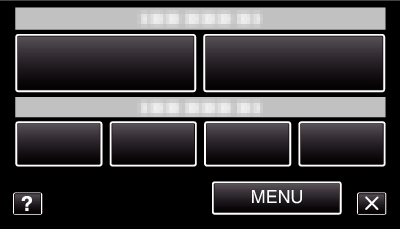

轻按 “笑脸拍摄”。

轻按  或
或  ,向上或向下移动,扩大选择范围。
,向上或向下移动,扩大选择范围。
轻按 ![]() ,退出菜单。
,退出菜单。
轻按 ![]() ,返回上一个画面。
,返回上一个画面。

轻按 “开”。
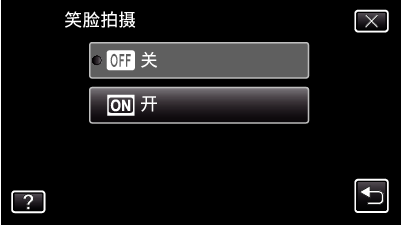
出现前一屏幕时,轻按 ![]() ,退出菜单。
,退出菜单。
注
- 相机能探测最多16张面孔。 将对屏幕上最多3张最大的脸显示微笑程度。
- 依据拍摄条件(距离、角度、亮度等)和被摄体(脸部方向、微笑程度等)而定,此功能可能无法正常工作。 在背光下也难以检测到微笑。
- 检测并捕捉到微笑后,需要过一会儿才能继续录制。
- “笑脸拍摄”在以下情况没有作用:
-正显示菜单时
-正显示剩余录制时间或剩余电池电量时
-当设置 “脸部子窗口”时
-当设置 “动画效果”时
-当设置 “饰面效果”时
-当设置 “戳记”时
-当设置 “手写效果”时
-当设置 “自动录制”时
-当设置 “日期/时间记录”时
小心
- 如果 “触摸优先AE/AF”不设为 “脸部跟踪”, “笑脸拍摄”就不起作用。
- 如果不能得到适当的结果,则将 “笑脸拍摄”设为 “关”后录制。