-

- Utilisation du Wi-Fi
- Utiliser des applications pour téléphone intelligent
-
Indications sur l’écran
Indications sur l’écran
Écran initial
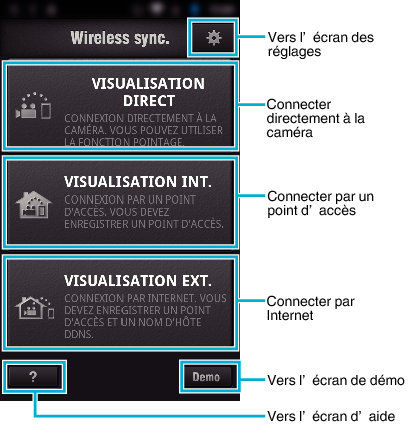
Écran d’enregistrement
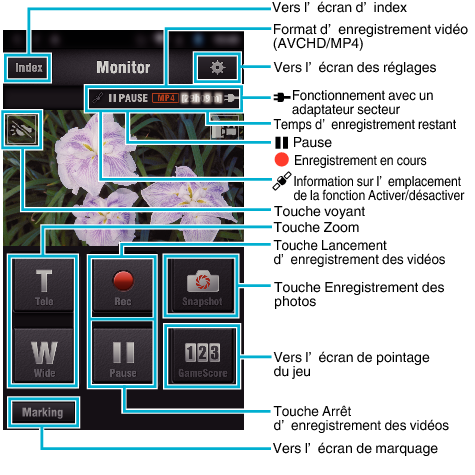
Écran d’index (Vidéo AVCHD/Vidéo MP4/Photo)
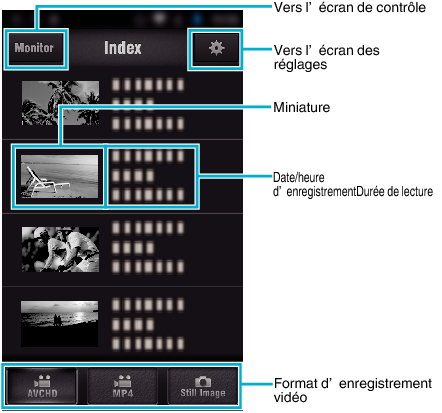
Écran de transfert (Écran AVCHD)
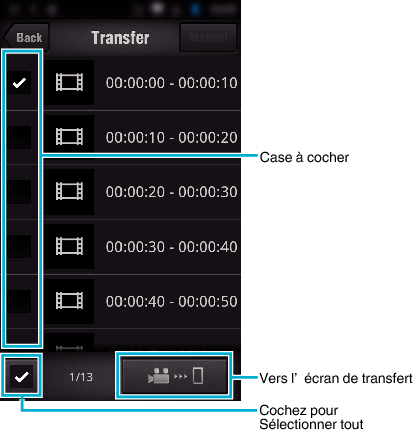
Écran de pointage du jeu
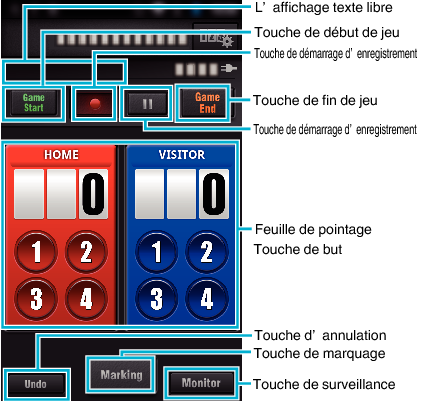
Attention
“Wireless sync.” pour iPhone/iPad ne peut être utilisé lorsque l’iPhone/iPad est connecté au réseau de téléphone mobile. Pour faire usage de cette fonctionnalité, connectez-vous à la caméra ou à un point d’accès via le Wi-Fi.
