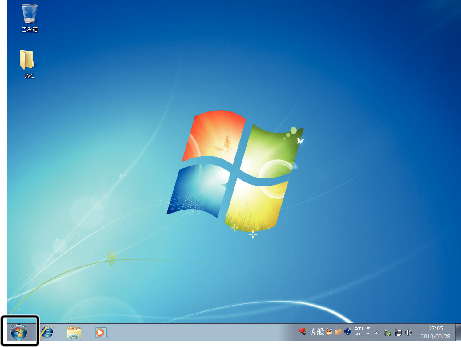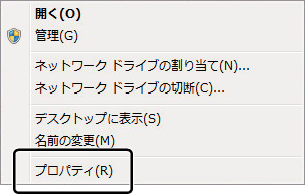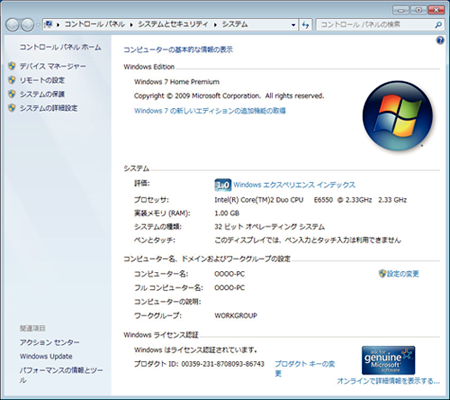保存する |
パソコンの性能(目安)を確かめる |
Windows 8/Windows 8.1をお使いの場合

"アプリ"を表示する
(Windows8 の場合)チャームの "検索"をクリックする
(Windows 8.1 の場合)  をクリックする
をクリックする


"Windowsシステムツール"の "コンピューター"または "PC"を右クリックして、チェックを入れる
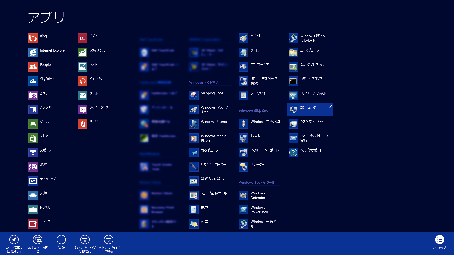

下側のバーに表示される "プロパティ"をクリックして表示する
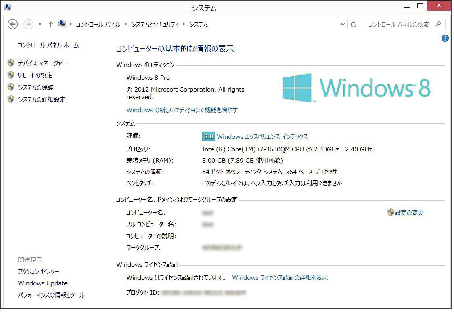
デスクトップに "コンピューター"のアイコンがある場合は、そのアイコンを右クリックして、メニューの "プロパティ"を選択すると、コンピューターの情報が表示されます。
Windows Vista/Windows 7をお使いの場合
| Windows 8 | Windows Vista/Windows 7 | |
|---|---|---|
|
Windowsの種類 |
Windows 8 Windowsのエディション:Windows 8またはWindows 8 Pro システムの種類:64 ビットオペレーティングシステム Windows 8.1 Windowsのエディション:Windows 8.1またはWindows 8.1 Pro システムの種類:64 ビットオペレーションシステム |
Windows Vista Windowsのエディション:Windows Vista Home BasicまたはHome Premium システムの種類:32 ビットまたは64 ビットオペレーティングシステム Windows 7 Windowsのエディション:Windows 7 Home Premium システムの種類:32 ビットまたは64 ビットオペレーティングシステム |
|
CPU プロセッサ |
Intel Core Duo、CPU 1.66 GHz 以上 |
|
|
実装メモリ(RAM) |
2 GB以上 |
|
|
動画編集 |
Intel Core i7 CPU 2.53 GHz 以上推奨 |
|
そのほかの条件
ディスプレイ:1024×768ピクセル以上(1280×1024ピクセル以上を推奨)
グラフィック:Intel G965以上を推奨
メモ
- 上記の条件を満たしていないパソコンでは、付属ソフトの使用について動作を保証することができません。
- 詳しくは、パソコンの製造元にお問い合わせください。