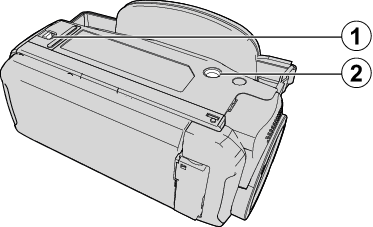Names of Parts
Right Side
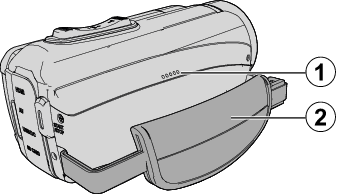
Top/Left/Rear Side
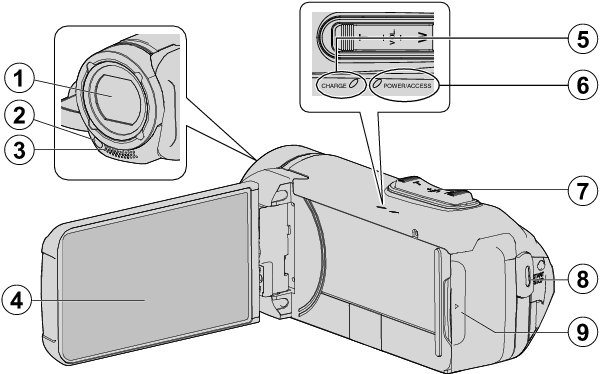
Lens
The lens is protected by a protective glass cover.
If the lens is dirty, use a commercially available lens blower to remove any dust, and a commercially available cleaning cloth to wipe off any dirt.
Do not cover the front of the lens with your fingers during recording.
Light (GZ-RX115)
Turn on the light when shooting in dark places.
Stereo Microphone
Do not cover the microphone with your fingers during video recording.
LCD Monitor
CHARGE (Charging) Lamp
Lights up: Charging in progress
Goes off: Charging completed/Beyond temperature range
Blinks: Charging error or abnormal temperature
POWER/ACCESS (Power/Access) Lamp
Lights up/blinks during recording or playback.
Do not remove the SD card or any connecting cables.
Zoom/Volume Lever
During shooting: Adjusts the shooting range.
During playback (index screen): Moves to the next or previous page.
During video playback: Adjusts the volume.
START/STOP (Video Recording) Button
Starts/stops recording of videos/still images.
Terminal Cover
Inside Terminal Cover
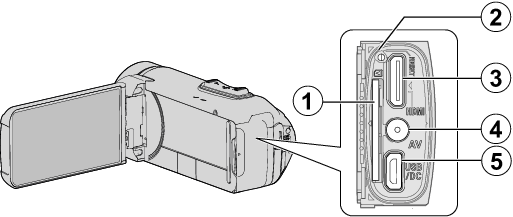
SD Card Slot
Insert an optional SD card.
Reset Button
HDMI mini connector
Connects to TV using an HDMI mini cable.
AV Connector
Connects to the AV connector of a TV, etc.
USB Connector (Micro USB AB type)
Connect to the AC adapter to perform charging.
You can also connect to the external device or computer using the USB cable.
LCD Monitor
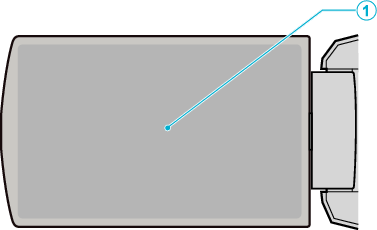
LCD Monitor
Turns the power on/off by opening and closing.
Enables self-portraits to be taken by rotating the monitor.
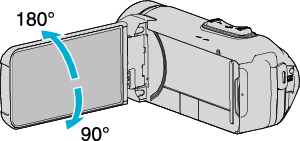
Caution
Do not press against the surface with force or subject it to strong impact.
Doing so may damage or break the screen.