保护所选文件或取消其保护。
保护/取消保护选定文件
打开液晶监视器。
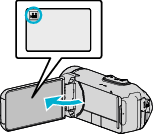
轻按 ![]() 或
或 ![]() 选择视频或静像模式。
选择视频或静像模式。
在录制画面上轻按 ![]() 或
或 ![]() ,显示模式切换画面。
,显示模式切换画面。
轻按 ![]() ,切换到视频模式
,切换到视频模式 ![]() 。
。
轻按 ![]() ,切换到静像模式
,切换到静像模式 ![]() 。
。
轻按  ,选择播放模式。
,选择播放模式。
_UJDCILzlqgxhjo.png)
尽管图像中显示视频模式,但同样的操作也适用于静像模式。
轻按“MENU”。
_RNMEILoiiceqew.png)
轻按“编辑”。
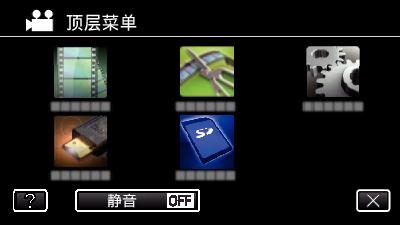
轻按“保护/取消”。
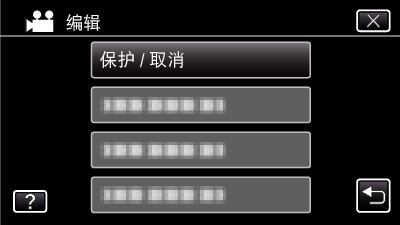
轻按要保护或取消保护的文件。

![]() 出现在选定的文件上。
出现在选定的文件上。
要去除一个文件的 ![]() ,请再次轻按此文件。
,请再次轻按此文件。
已经设保护的文件上显示 ![]() 和
和 ![]() 。
。
如要取消文件的保护,则轻按文件,去除 ![]() 。
。
轻按“全选”,选择所有文件。
轻按“取消全选”,取消全部选定。
轻按“确定”,完成设置。

保护标记 ![]() 出现在选定文件上。
出现在选定文件上。
保护标记 ![]() 从取消选定的文件上消失。
从取消选定的文件上消失。
如果没有选择文件,则无法按动“确定”按键。
