You can adjust the brightness to your preferred level.
-

- Recording
- Manual Recording
-
Adjusting Brightness
Adjusting Brightness
Memo
Settings can be adjusted separately for videos and still images.
Global
Adjusting Brightness
You can adjust the brightness to your preferred level.
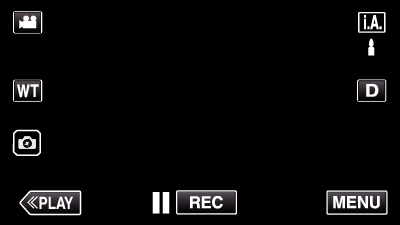
If the mode is ![]() Intelligent Auto, tap
Intelligent Auto, tap ![]() on the recording screen to display the mode switching screen.
on the recording screen to display the mode switching screen.
Tap ![]() to switch the recording mode to Manual.
to switch the recording mode to Manual.
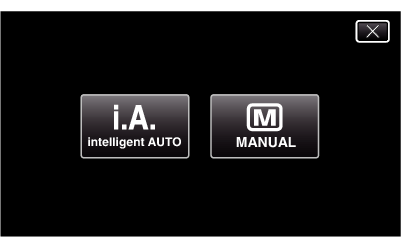
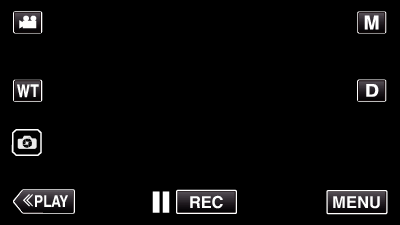
The top menu appears.
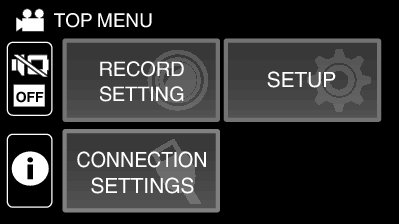
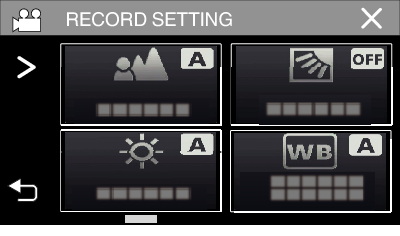
Tap ![]() to exit the menu.
to exit the menu.
Tap ![]() to return to the previous screen.
to return to the previous screen.
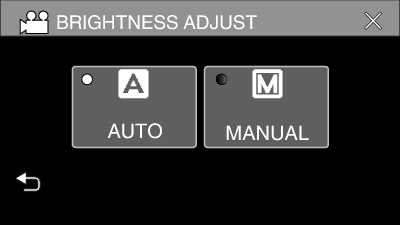
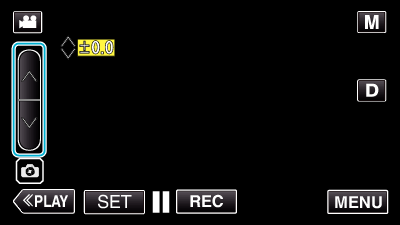
Compensation range: -2.0 to +2.0
Tap  to increase the brightness.
to increase the brightness.
Tap  to decrease the brightness.
to decrease the brightness.
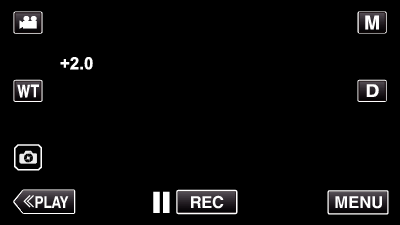
Settings can be adjusted separately for videos and still images.
| JVC Global TOP (English Only) | JVC Worldwide Sites (English Only) | Contact & Support (English Only) |
| Terms of Use |
