Deletes the selected files.
-

- Editing
- Deleting Unwanted Files
-
Deleting Selected Files
Deleting Selected Files
Caution
Deleted files cannot be restored.
Global
Deleting Selected Files
Deletes the selected files.
Deleted files cannot be restored.
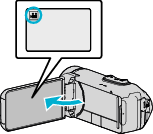
Tap ![]() or
or ![]() to select the video or still image mode.
to select the video or still image mode.
Tap ![]() or
or ![]() on the recording screen to display the mode switching screen.
on the recording screen to display the mode switching screen.
Tap ![]() to switch to the video mode
to switch to the video mode ![]() .
.
Tap ![]() to switch to the still image mode
to switch to the still image mode ![]() .
.
 to select the playback mode.
to select the playback mode._UJDCILzlqgxhjo.png)
While the video mode is shown in the image, the same operations apply for the still image mode.
 .
._RNMEILoiiceqew.png)
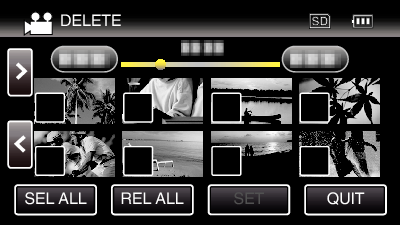
![]() appears on the selected files.
appears on the selected files.
To remove ![]() from a file, tap on the file again.
from a file, tap on the file again.
Tap “SEL ALL” to select all files.
Tap “REL ALL” to release all selections.
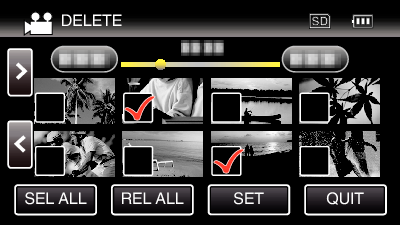
If no file is selected, the “SET” button cannot be pressed.
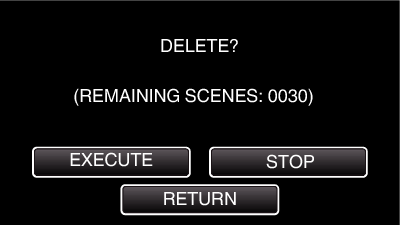
After deleting is complete, tap “OK”.
To cancel the deletion, tap “QUIT”.
| JVC Global TOP (English Only) | JVC Worldwide Sites (English Only) | Contact & Support (English Only) |
| Terms of Use |
