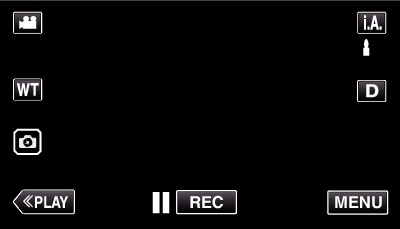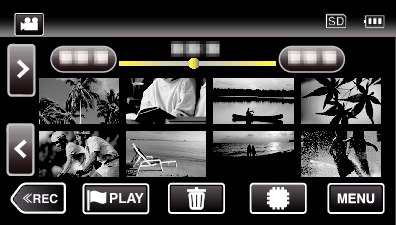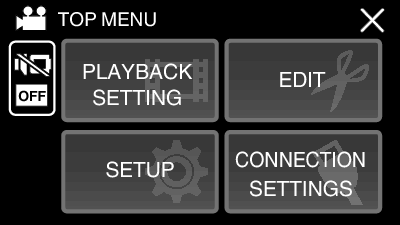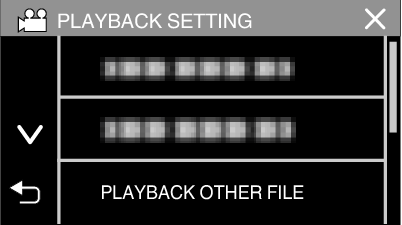The management information of a video may be damaged if recording is not performed correctly, such as turning off the power in the middle of recording. You can perform the following operations to play back the videos with defective management information.
-

- Playback
- Playing Back Videos
-
PLAYBACK OTHER FILE
PLAYBACK OTHER FILE
Memo
An MTS file is created in the EXTMOV folder when management information is corrupted.
Depending on the condition of the damaged file, playback might fail or may not run smoothly.

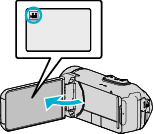
 to select the playback mode.
to select the playback mode.