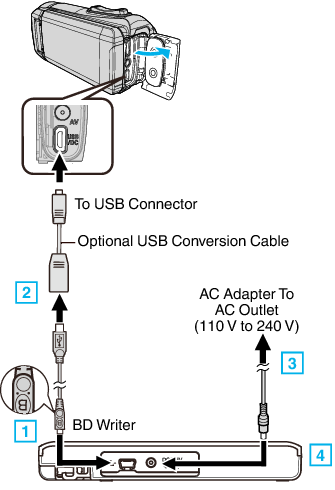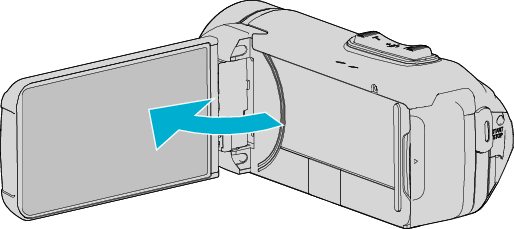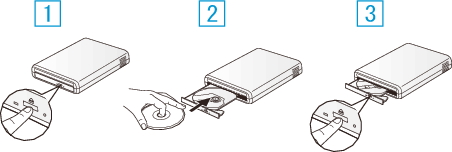-

- Copying
- Creating Blu-ray Discs with a BD Writer
-
Preparing a BD Writer
Preparing a BD Writer
Caution
You cannot create a disc if the remaining battery power is not enough. Charge this unit fully beforehand.
Do not use the AC adapter provided with this unit.
Use either BD-R or BD-RE. DVD and dual-layer discs (DL) cannot be used.
Memo
Please prepare a USB cable that is suitable for your product.
*To purchase, consult your nearest JVC service center.
Caution
Be sure to turn off the power when connecting the devices.
Otherwise, electric shocks or malfunctions may occur.
Do not connect the AC adapter provided with this unit to the BD writer.
Do not connect the AC adapter provided with the BD writer to this unit.