-

- Recording
-
Using the Self-timer
Using the Self-timer
You can record video or still image using the self-timer.
This is useful when taking a video or still image that includes the photographer.
The 2-second self-timer is useful for preventing camera shake caused by pressing the shutter button when taking a still image.
Memo
When shooting a photo using the self-timer function, use of a tripod is recommended.
Using the Self-timer in Video Mode
Using the Self-timer in Still Image Mode
Memo
The START/STOP button on this unit cannot be used to adjust the focus in advance. To adjust the focus in advance, press and hold the ![]() button on the touch screen until the focus is adjusted.
button on the touch screen until the focus is adjusted.
While the countdown timer is displayed, the buttons cannot be used as they are not displayed on the screen.

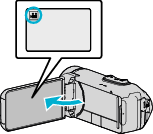
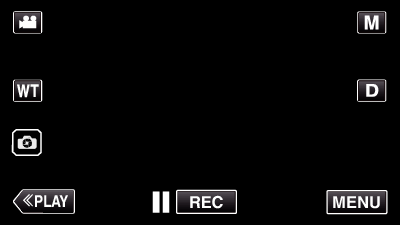
_UJDCILympypskr.png)
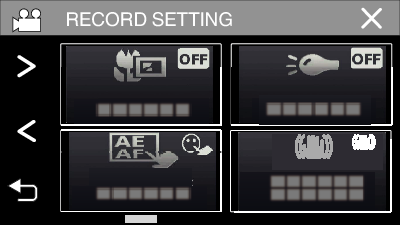
 to scroll the screen.
to scroll the screen.


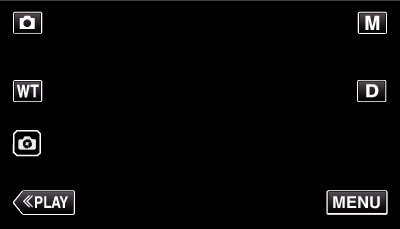
_UJDCILutuwlqug.png)
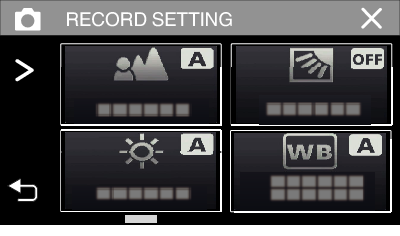
_UJDCILvutuolpn.png)