> Audio / Phone > Audio operation
Audio operation
Wearing
Identify the L and R sides of the earphones and put them on correctly.
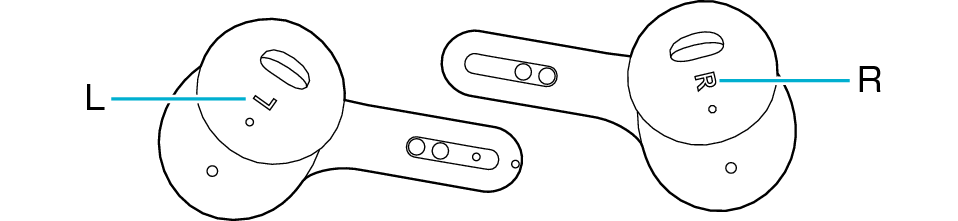
Adjust the position of the earphones to fit them into your ears.
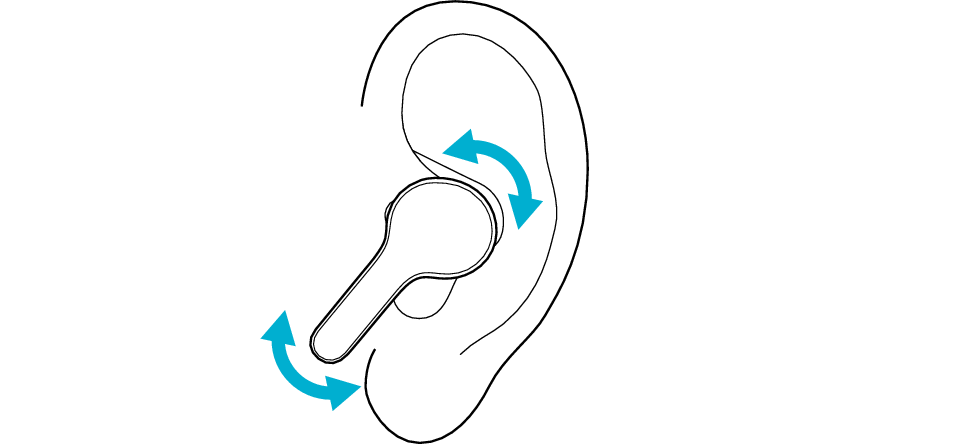
Operating the remote control
Launch the music player app on the BLUETOOTH device connected, to start playback.
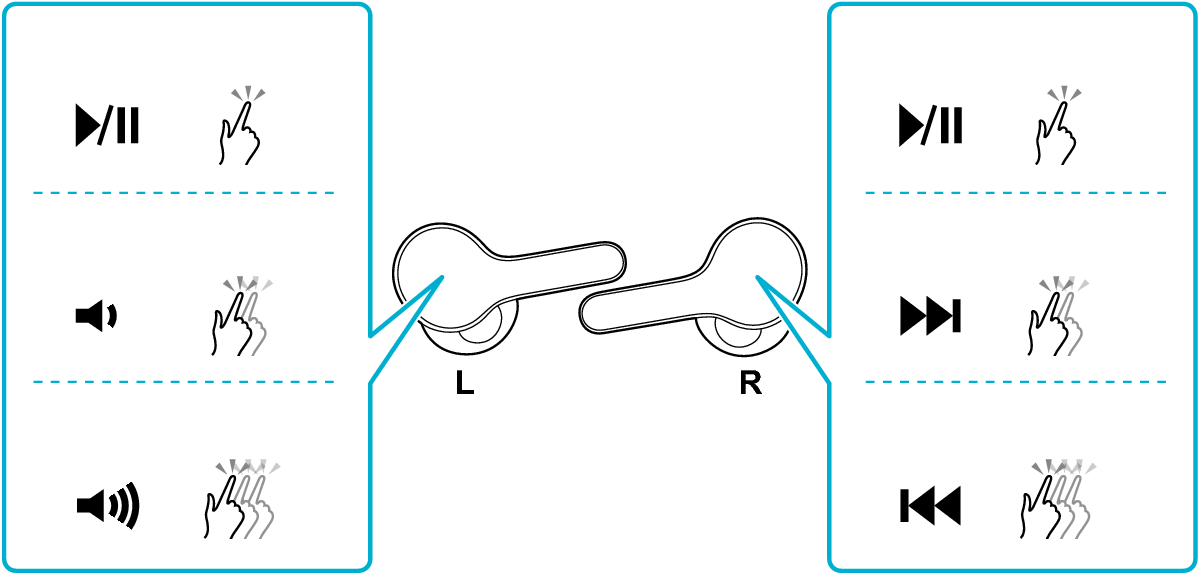
1x
1x
2x
2x
3x
3x
Play/Pause ( )
)
Press the button on L or R earphone once quickly.
Volume adjustment ( /
/ )
)
To lower the volume, press the button on the L earphone twice quickly.
To raise the volume, press the button on the L earphone 3 times quickly.
Skip to the next track ( )
)
Press the button on the R earphone twice quickly during playback.
The next track will be played after the playback of the current track has ended.
Skip to the previous track or beginning of the current track ( )
)
Press the button on the R earphone 3 times quickly during playback.
The previous track or beginning of the current track will be played after the playback of the current track has ended.
When the remaining battery power becomes low, a beep is heard repeatedly from the earphone that had ran out of battery.
When watching movies with the earphones, a slight time lag may occur in the audio output.
We do not guarantee all operations of the BLUETOOTH device.
