CAUTION
Please refer to the “STARTUP GUIDE” that comes with this unit for information on important warnings and safety precautions.

To reduce the risk of electrical shocks, fire, etc.
Do not disassemble or modify the unit.
Do not allow flammable, water or metallic objects to enter the unit.
For your safety...
Stop using the headphones if they are causing great discomfort or irritation on the skin and the ears. They may damage your skin and cause rash or inflammation.
If ear pieces or other parts of headphones become lodged in your ear, be careful not to push it deep into the ear canal and seek skilled medical assistance to remove the piece. Damage to the ear may be caused by non-professionals attempting to remove the piece.
Store the ear pieces in a safe place where children cannot reach them to avoid the risk of a possible accident or hazard such as swallowing them.
In dryer air conditions such as in winter, you may feel some static shock when using the headphones.
Attach the ear pieces firmly when replacing them; failure to do so may result in the ear pieces getting lodged in your ear canal when removed, thus becoming a possible health hazard.
Precautions for use
Do not use the charging cable if the plug area is bent as this may cause fire, burns, or electric shocks. Do not allow the plug or the terminal of the unit to come into contact with liquids (such as sweat, beverages, and antiseptic spray) or foreign objects (such as small pieces of trash, dust, and metallic objects). Stop using immediately if the unit comes into contact with foreign objects or if there are abnormal noises, smells, or smoke emitting from the unit.
Stop using the earphones in case that the flexible hooks are damaged. Continuous use may damage your ears.
These headphones have a built-in magnet. Do not bring them near objects that may be affected by magnets such as watches, magnetic tape and magnetic cards.
When returning the earphones to the charging case, make sure there is no water or sweat on the charging terminals. If there is water or sweat on the charging terminals, wipe it off with a cotton swab or something similar before returning them to the charging case.
If the headphones or the charging case is dirty, wipe the surface with a dry cloth.
To keep optimal volume and sound quality, clean the audio output part of the earphones that is exposed when you remove the earpiece regularly by brushing it carefully with a soft toothbrush.
About water-resistant/dust-resistant...
Earphones
These earphones have water-resistant and dust-resistant features (IPX7 and IP5X).
The types of liquids that are covered under the waterproofing specification are fresh water and tap water. Avoid immersing the product in any other type of liquid (soap water, pool water, seawater, hot spring water, etc.).
Using or charging the earphones with water, sweat or dust adhered to them may result in malfunction.
If water, sweat or dust comes into contact with the earphones, wipe it off with a dry, soft cloth.
Do not place this product directly on sand at a beach, sandbox, etc. Sand may get into the ear pieces causing the volume to drop or the sand may get into the ears.
If moisture remains on the earphones, the sound may become softer or may not be clearly audible. This is not a malfunction. In this case, wipe the earphones with a soft cloth and gently tap them on a cloth with the sound output section facing downward to remove any remaining moisture.
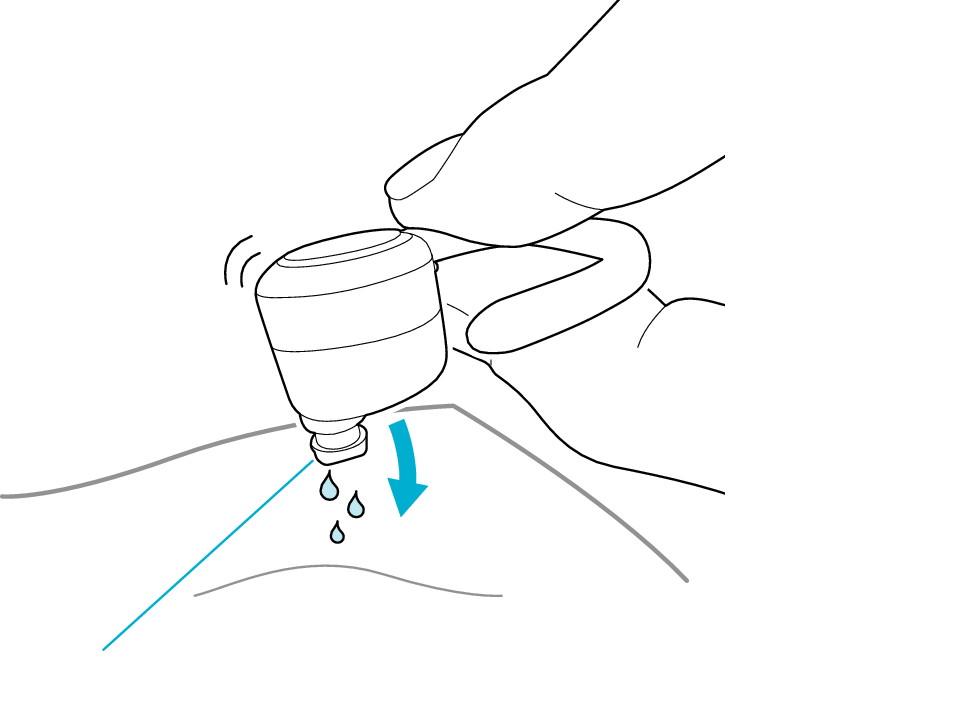
Sound Output Section
Charging case
The charging case is neither water-resistant nor dust-resistant. Pay careful attention to avoid contact with water, sweat or dust as this may damage the product. When the product comes into contact with water, dust or sweat, wipe it off immediately with a dry and soft cloth.
