> Using the Different Features (Using the App) > Phone operation
Phone operation
Identify the L and R sides of the earphones and put them on correctly. Wearing
Except for the voice recognition feature, control is possible using the touch sensor area of either the L or R earphone.
Answering the call
Tap the touch sensor area once quickly when receiving the call.
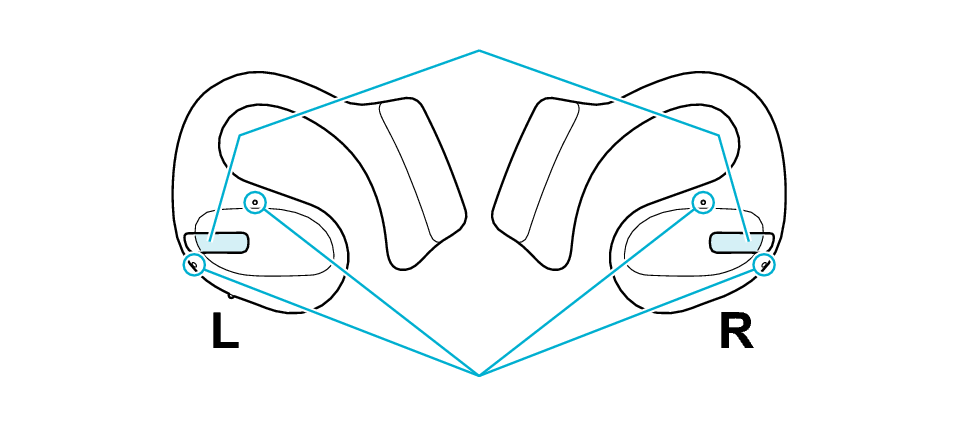
Touch sensor area
Microphone positions
Ending the call
Touch the touch sensor area for about 1 second during the call and release your finger when you hear a beep sound.
Rejecting a call
Touch the touch sensor area for about 1 second when receiving the call and release your finger once you hear a beep.
Muting/Unmuting the Microphone Temporarily During a Call
Tap the touch sensor area once quickly during the call. (Tapping it again quickly returns to the previous setting)
This is a function that mutes the microphone so that the other party cannot hear your voice. However, you can still hear the other party.
You will hear an audio guidance when the function is turned on/off.
Switching between the earphones and the smartphone during a call
Tap the touch sensor area 5 times quickly during the call.
Using voice assistant function (Siri etc)
Tap the touch sensor area on the L earphone 4 times quickly when not using the phone function.
Some touch sensor operations may not be available on some call applications.
We do not guarantee all operations of the BLUETOOTH device.
Check whether it is the L or R earphone, and fit it correctly to the ear. Wearing
Answering the call
Tap the touch sensor area once quickly when receiving the call.
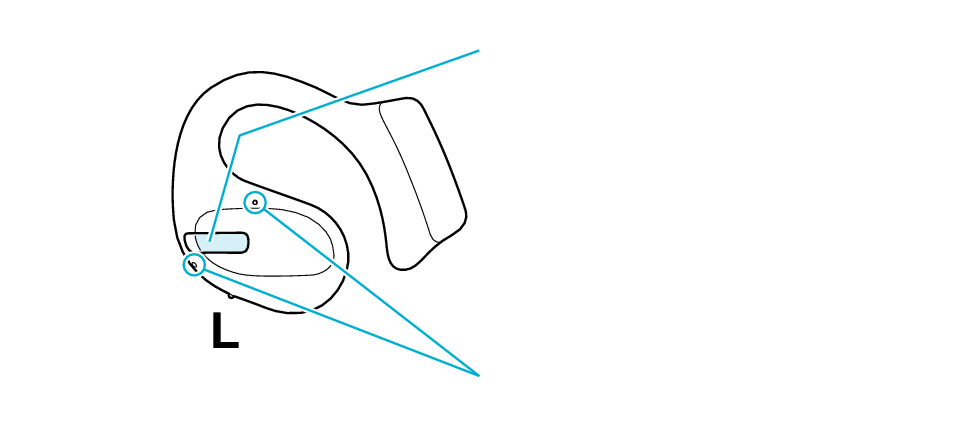
Touch sensor area
Microphone positions
The L earphone is used in the illustration below.
Ending the call
Touch the touch sensor area for about 1 second during the call and release your finger when you hear a beep sound.
Rejecting a call
Touch the touch sensor area for about 1 second when receiving the call and release your finger once you hear a beep.
Muting/Unmuting the Microphone Temporarily During a Call
Tap the touch sensor area once quickly during the call. (Tapping it again quickly returns to the previous setting)
This is a function that mutes the microphone so that the other party cannot hear your voice. However, you can still hear the other party.
You will hear an audio guidance when the function is turned on/off.
Switching between the earphones and the smartphone during a call
Tap the touch sensor area 5 times quickly during the call.
Using voice assistant function (Siri etc)
Tap the touch sensor area 4 times quickly when not using the phone function.
Some touch sensor operations may not be available on some call applications.
We do not guarantee all operations of the BLUETOOTH device.
