> Connecting (Power On) > Wired Connection Using a Dedicated Headphone Cable
Wired Connection Using a Dedicated Headphone Cable
You can make a wired connection using the supplied headphone cable.
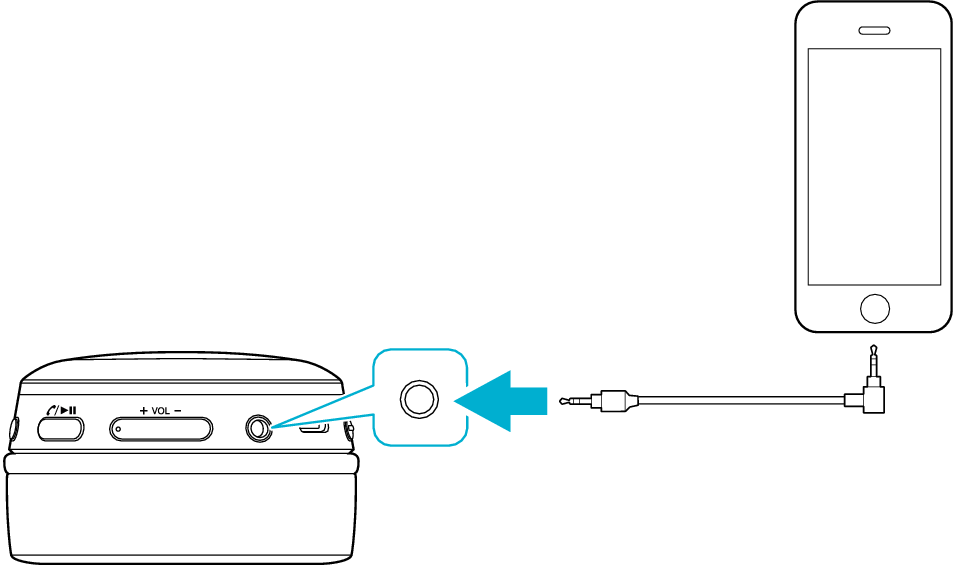
The BLUETOOTH function is turned off during a wired connection.
Do not use wired connection when charging the System or the BLUETOOTH device.
Controller functions such as volume adjustment, select track, toggling of the sound mode and phone call cannot be used. (However, the ambient sound and noise canceling functions can be used.)
To use the noise canceling or ambient sound function during wired connection, turn on the power of the System and toggle with the NC button.
After using the noise canceling or ambient sound function, turn off the power of the System.
Pulling out the dedicated headphone cable turns off the power of the System.
