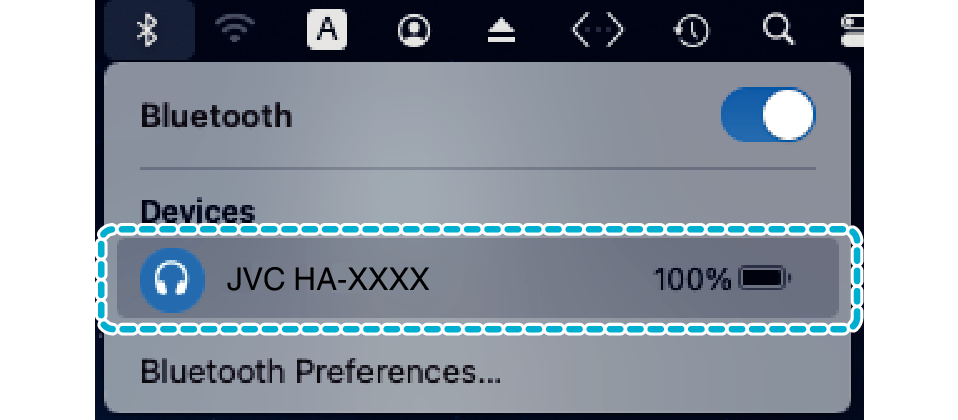Discontinuing the Use of this Unit
Place the earphones back into the charging case or disconnect this unit from the screen of the PC.
Perform the steps below for each OS of the PC in use.
Windows 10
Select this unit from the “Bluetooth & other devices” screen, and click [Disconnect] or [Remove device].
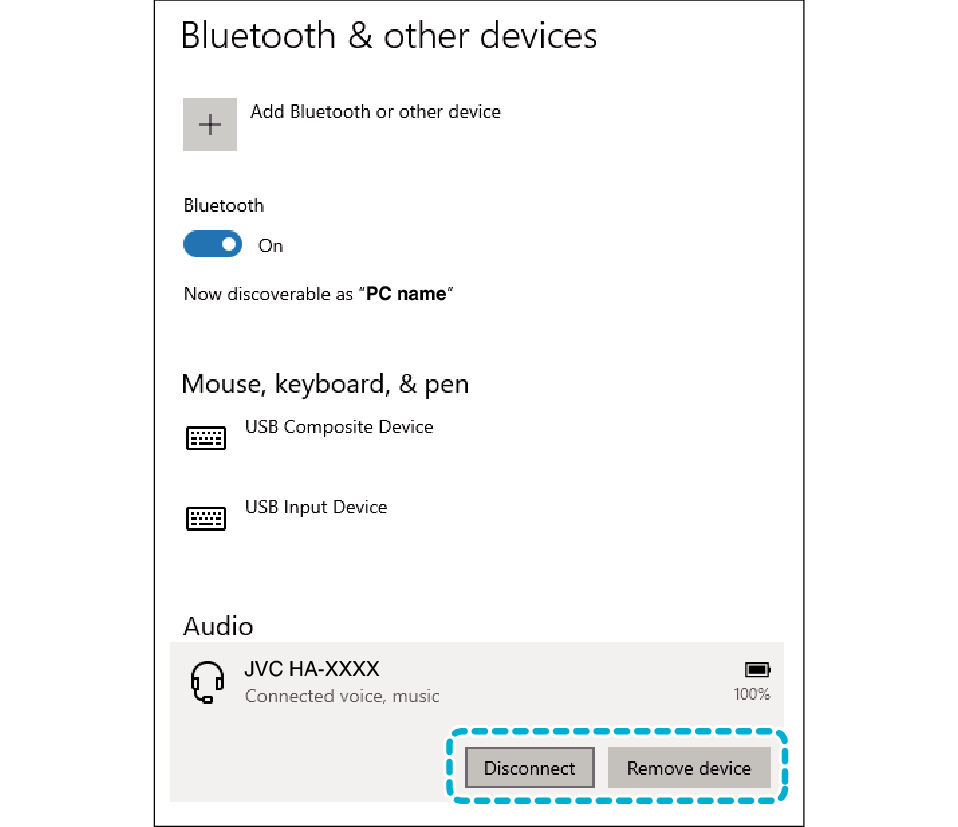
MEMO
When [Remove device] is selected, device pairing will need to be performed again during the next connection.
Windows 11
Select this unit from the “Bluetooth & devices” screen, and click [Disconnect] or [Remove device].
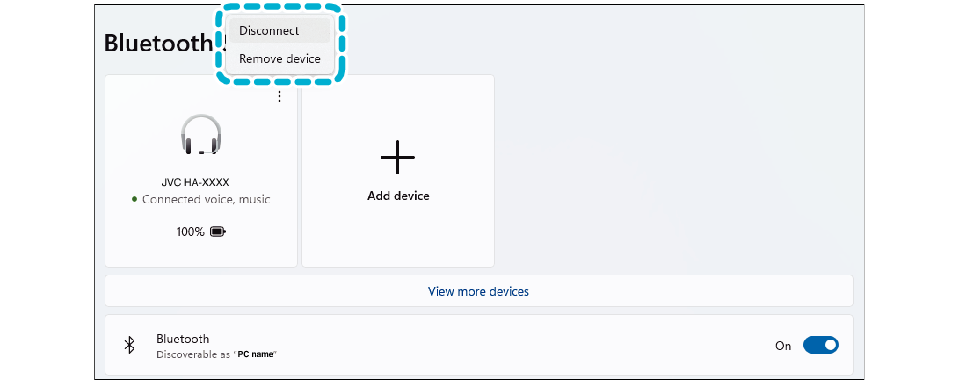
MEMO
When [Remove device] is selected, device pairing will need to be performed again during the next connection.
macOS
Select by clicking this unit from the “Devices” list.