Éditer |
Protéger tous les fichiers |
Protège tous les fichiers.
- 1
- 2
- 3
- 4
- 5

Sélectionnez le mode de lecture.
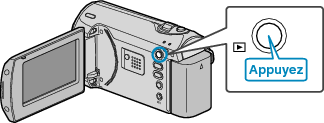

Appuyez sur MENU pour afficher le menu.


Sélectionnez “PROTEGER/ANNULER” avec la commande ZOOM/SELECT et appuyez sur OK.

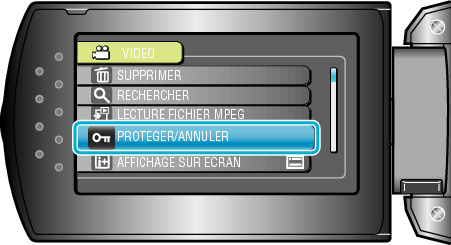

Sélectionnez “TOUT PROTEGER”, puis appuyez sur OK.
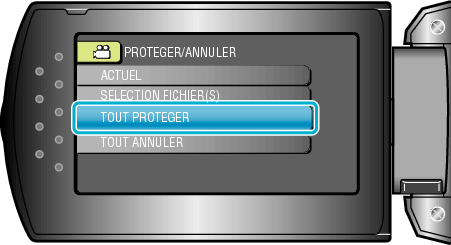

Sélectionnez “OUI”, puis appuyez sur OK.
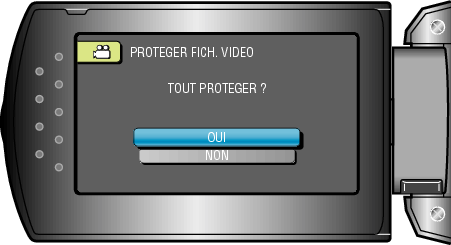
Une fois les réglages terminés, appuyez sur OK.
