Edición |
Protección de todos los archivos |
Protege todos los archivos.
- 1
- 2
- 3
- 4
- 5
- 6
- 7

Seleccione el modo reproducción.


Seleccione el modo vídeo o imagen fija.
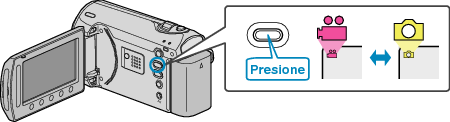

Presione  para ver el menú.
para ver el menú.
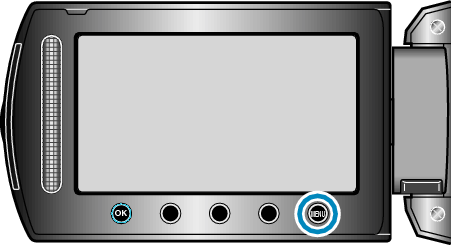

Seleccione “EDITAR” y presione  .
.


Seleccione “PROTEGER/CANCELAR” y presione  .
.


Seleccione “PROT.TODO” y presione  .
.


Seleccione “SÍ” y presione  .
.
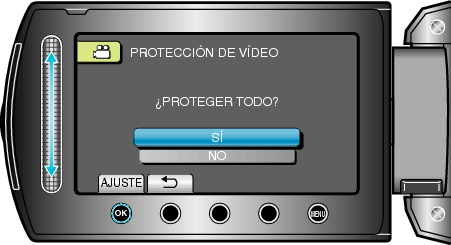
Después de realizar los ajustes, presione ![]() .
.
