Copying |
Copying All Files |
All videos and still images recorded on this unit will be copied.
You can also select and copy only the videos or still images that have never been copied.
- 1
- 2
- 3
- 4
- 5
- 6
- 7

Select video or still image mode.
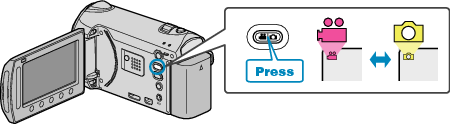

Select “BACK UP” and touch  .
.
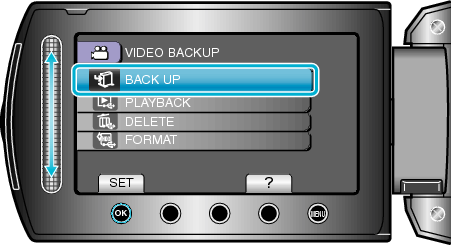

Select the media for copying and touch  .
.


Select the desired menu and touch  .
.

“ALL SCENES” (video)/ “ALL IMAGES” (still image):
All videos and still images in this unit are copied.
“UNSAVED SCENES” (video)/ “UNSAVED IMAGES” (still image):
Videos and still images that have never been copied are automatically selected and copied.

Start backup.

Check that there is sufficient remaining space on the HDD, select “OK”, and touch ![]() .
.

After copying, touch  .
.


Close the LCD monitor, then disconnect the USB cable.
Caution
- Do not turn off the power or remove the USB cable until copying is complete.
- Files that are not on the index screen during playback cannot be copied.
- Copying may take time. (For example, saving 1 hour video in XP mode takes about 20 minutes.)
