Getting Started |
Setting Daylight Saving Time |
When “ON” is selected in “DST SETTING” of “CLOCK ADJUST”, the time is set 1 hour ahead.
Memo
To select/move cursor towards up/left or down/right, press the button UP/< or DOWN/>.
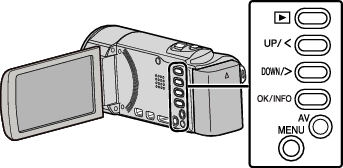
- 1
- 2
- 3
- 4

Press MENU.


Select “CLOCK ADJUST” and press OK.
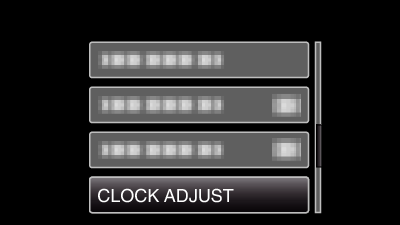
Press UP/< or DOWN/> to move the cursor.
To cancel and return to the previous screen, press MENU.

Select “DST SETTING” and press OK.
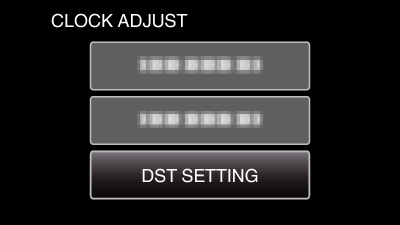
Press UP/< or DOWN/> to move the cursor.
To cancel and return to the previous screen, press MENU.

Press UP/< or DOWN/> to set daylight saving time and press OK.
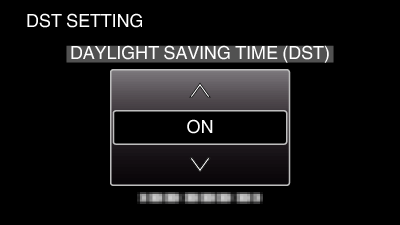
To cancel and return to the previous screen, press MENU.
Memo
- What is daylight saving time?
Daylight saving time is the system of setting the clock 1 hour ahead for a fixed period in summer.
It is used mainly in the Western countries. - Restore the daylight saving time settings after you returned from the trip.
