Grabación |
Ajuste del brillo |
Se puede ajustar el brillo al nivel que usted desee.
Nota
Para seleccionar/mover el cursor hacia arriba/izquierda o hacia abajo/derecha, presione el botón UP/< o DOWN/>.
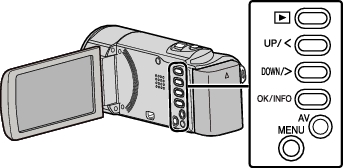
- 1
- 2
- 3
- 4
- 5
- 6

Presione MENU.
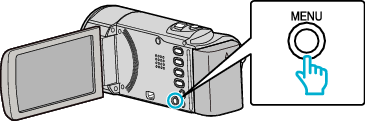

Seleccione “AJUSTE MANUAL” y presione OK.
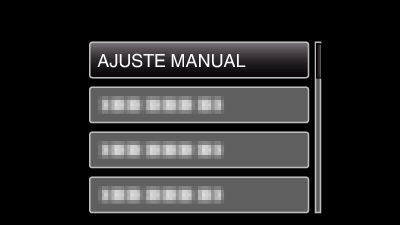

Seleccione “AJUSTAR BRILLO” y presione OK.


Seleccione “MANUAL” y presione OK.
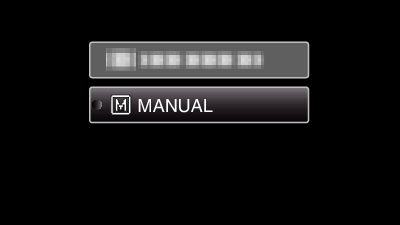

Seleccione el valor de brillo con los botones UP/< y DOWN/>.

Intervalo de compensación durante la grabación de vídeo: -6 a +6
Presione UP/< para aumentar el brillo.
Presione DOWN/> para reducir el brillo.

Presione OK para confirmar.

