Menu Settings |
SILENT MODE |
When the Silent mode is used, the LCD monitor darkens and operation sounds will not be output. Use this mode to record quietly in dark places such as during a performance.
| Setting | Details |
|---|---|
|
OFF |
Turns off the Silent mode. |
|
ON |
Turns on the Silent mode. |
Displaying the Item
- 1
- 2
- 3

Tap “MENU”.
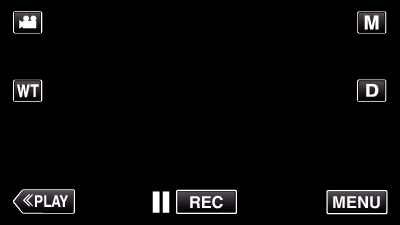
When entering from the recording mode, tap “MENU” again as the shortcut menu appears.

Tap “  ”.
”.
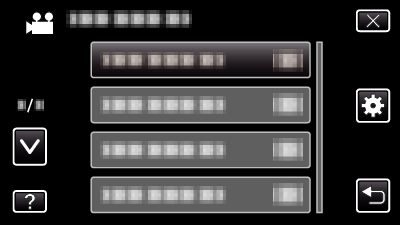

Tap “SILENT MODE”.

Memo
-
 appears when “SILENT MODE” is set to “ON”.
appears when “SILENT MODE” is set to “ON”. - You can also turn on the Silent mode using the SILENT button on this unit.
- It may be difficult to see the screen in Silent mode as the LCD monitor darkens. Set “SILENT MODE” to “OFF” for normal recordings.
- Brightness of the screen remains the same as usual in the playback mode. However, operation and playback sounds will not be output.
- When connected to external devices such as a computer or BD writer via USB, “SILENT MODE” will be turned off temporarily.
