Page principale >
Éditer > Protéger des fichiers > Protéger/Annuler la protection du fichier actuellement affiché
Éditer |
Protéger/Annuler la protection du fichier actuellement affiché |
Protège ou annule la protection du fichier affiché.

Appuyez sur “MENU”.
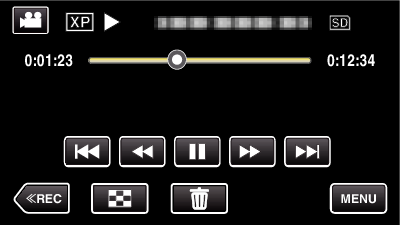

Appuyez sur “PROTEGER/ANNULER”.


Appuyez sur “OUI”.
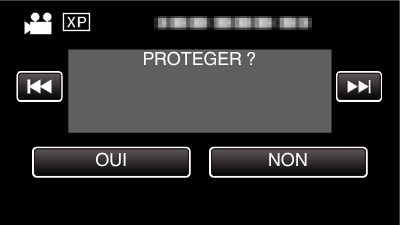
Tapez sur ![]() /
/ ![]() pour sélectionner le fichier précédent ou suivant.
pour sélectionner le fichier précédent ou suivant.
Une fois le réglage terminé, tapez sur “OK”.
