Main Page >
Menu Settings > MOBILE USER GUIDE
Menu Settings |
MOBILE USER GUIDE |
When you are outside, you can refer to the Mobile User Guide.
Displaying the Item
Memo
To select/move cursor towards up/left or down/right, press the button UP/< or DOWN/>.

- 1
- 2
- 3

Press MENU.


Select “MOBILE USER GUIDE” and press OK.
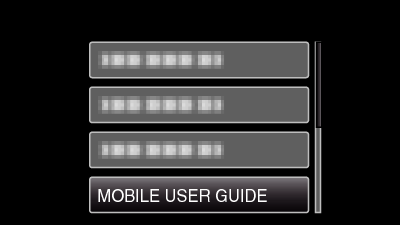

Read the “QR code”.
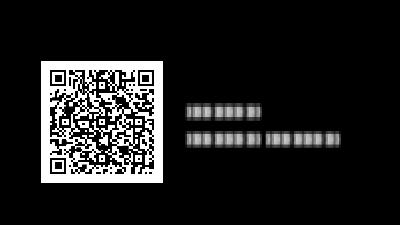
Memo
- Enter the URL manually if the QR code cannot be read.
- The Mobile User Guide is supported by Android devices and iPhone. You can view it on standard browsers such as Google Chrome (Android) and Mobile Safari (iPhone).
