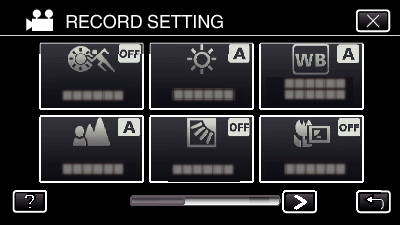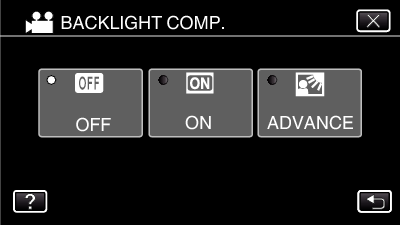You can correct the image when the subject appears too dark due to backlight.
-

- Recording
- Manual Recording
-
Setting Backlight Compensation
Setting Backlight Compensation
*The following is a screen of the model with Wi-Fi functions.
Setting |
Details |
|---|---|
|
OFF |
Backlight compensation is disabled. |
|
ON |
Backlight compensation is enabled. |
|
ADVANCE |
Should be selected for a better backlight compensation effect. |


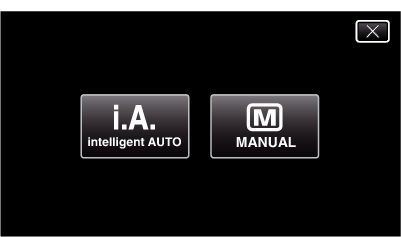
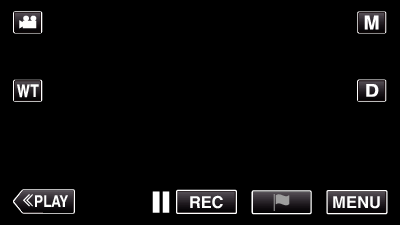
_UJDCILaupoooxz.png)