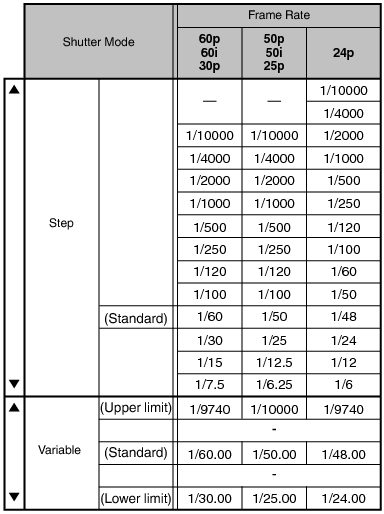You can change the shutter speed (time for each shooting frame) using the electronic shutter function. Electronic shutter can be adjusted manually or automatically.
Automatic Shutter Mode (Automatic Shutter Adjustment)
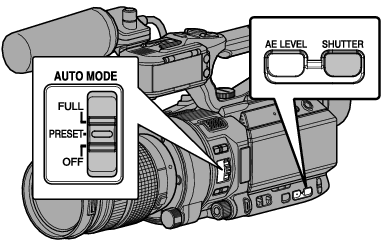
A  icon appears on the left side of the shutter speed.
icon appears on the left side of the shutter speed.
Automatic Shutter mode adjusts the shutter speed automatically according to the brightness of the object.
 [Camera Function]
[Camera Function]  [EEI Limit].
[EEI Limit].When the [AUTO MODE FULL/PRESET/OFF] switch is set to “PRESET”, the Automatic Shutter mode is also enabled if [Main Menu]  [Camera Function]
[Camera Function]  [PRESET AUTO]
[PRESET AUTO]  [Shutter] has been set to Auto mode (“EEI”).
[Shutter] has been set to Auto mode (“EEI”).
Setting the [AUTO MODE FULL/PRESET/OFF] switch to “FULL” also activates the Automatic Shutter mode. In this case, the Gain, Iris and White Balance also enter into Auto mode forcibly.
Switching of shutter speed with the  /
/  volume buttons at the side of the camera recorder, and switching of shutter mode with the [SHUTTER] button are disabled in the Full Auto mode.
volume buttons at the side of the camera recorder, and switching of shutter mode with the [SHUTTER] button are disabled in the Full Auto mode.
While in the Automatic Shutter mode, and [AE/FAW Lock] is set to “AE” or “AE/FAW”, a  icon appears on the left side of the shutter speed during lock operation.
icon appears on the left side of the shutter speed during lock operation.
Manual Shutter Mode (Manual Shutter Switching)
The  icon displayed on the left side of the shutter speed disappears.
icon displayed on the left side of the shutter speed disappears.
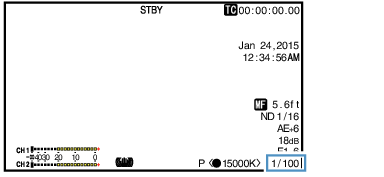
While in Manual Shutter mode, select “Step” or “Variable” in [Camera Function]  [Shutter]. “Step” is the factory default.
[Shutter]. “Step” is the factory default.
Switching Shutter Speed
When the [SHUTTER] button is pressed (for less than 1 second) in the Manual Shutter mode to display the shutter speed against a white background, you can set the shutter speed using the  /
/  volume buttons on the side of the camera recorder. The settable shutter speed range differs according to the video format setting.
volume buttons on the side of the camera recorder. The settable shutter speed range differs according to the video format setting.
To display Shutter in angle (DEG), set [  Frame Rate] to “24p” or “25p”, and set [Shutter] in [LCD/VF]
Frame Rate] to “24p” or “25p”, and set [Shutter] in [LCD/VF]  [Display Settings] to “DEG”.
[Display Settings] to “DEG”.