To output live or playback video images and audio sound to an external monitor, select the output signals from the camera recorder, and connect using an appropriate cable according to the monitor to be used.
Choose the most suitable terminal according to the monitor in use.
[AV] terminal:
Outputs composite video and audio signals.
[HDMI] terminal:
Outputs HDMI signals.
Configure the settings in the [A/V Set] menu to match the monitor to be connected.
If the [HDMI] terminal is connected, configure the settings in the [A/V Set] menu according to the monitor to be connected.
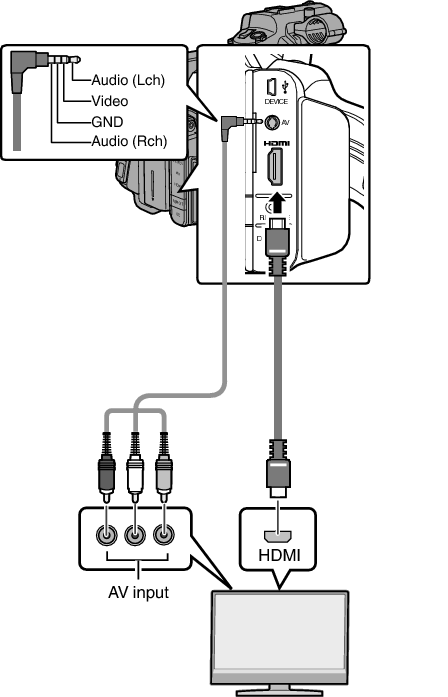
Select the output signal in [A/V Set]  [HDMI out].
[HDMI out].
To display the menu screen or display screen on an external monitor, set [A/V Set]  [Video Set]
[Video Set]  [Display On TV] to “On”.
[Display On TV] to “On”.
Setting the Aspect
For setting the mode to convert images with a 16:9 aspect ratio to display on a 4:3 aspect ratio screen.
Set using [A/V Set]  [Video Set]
[Video Set]  [SD Aspect].
[SD Aspect].
The available modes include “Side Cut”, “Letter” (blackened at the top and bottom), and “Squeeze” (full size, compressed at the left and right).
