Select [Main Menu]  [System]
[System]  [Setup File] and press the Set button (
[Setup File] and press the Set button (  ).
).
Display the [Setup File] menu.
Select [Load File] and press the Set button (  ).
).
 ).
).Select [Picture File], [User File] or [All File], and press the Set button (  ).
).
 ).
).The existing files are displayed.
Select the file to load using the cross-shaped button ( 
 ), and press the Set button (
), and press the Set button (  ).
).

 ), and press the Set button (
), and press the Set button (  ).
).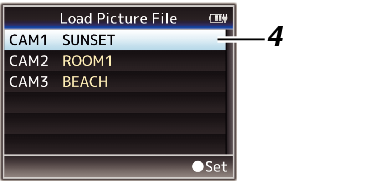
Memo
When the write-protect switch of the inserted SD card is set, a  mark appears beside the SD card icon. Setup files can be loaded from an SD card even if the write-protect switch is set.
mark appears beside the SD card icon. Setup files can be loaded from an SD card even if the write-protect switch is set.
Setup files that are completely incompatible will not be displayed.
Select [Load] on the confirmation screen, and press the Set button (  ).
).
 ).
).Loading starts, and “Loading...” appears on the screen.
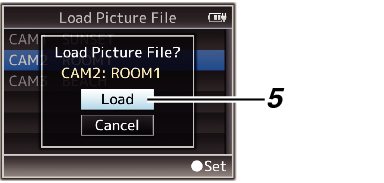
Reading is complete.
After reading of the file is complete, “Complete” appears on the screen, and the menu screen closes automatically.
