Connect the camera recorder to a network compatible device such as a mobile device via the network.
When network connection is established between the devices, start the Web browser on the network compatible device.
Enter the following URL in the address bar of the Web browser.
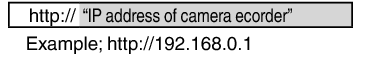
You can check the “IP address of camera recorder” by pressing the [STATUS] button on the camera recorder to display the Status screen and use the cross-shaped button ( 
 ) to display the Network screen.
) to display the Network screen.
Enter the user name (jvc) and the password (initial password: 0000) on the login screen to display the Web screen.
Press the overlay control icon on the top left of the screen or the [Overlay Control] button to display the Settings screen.
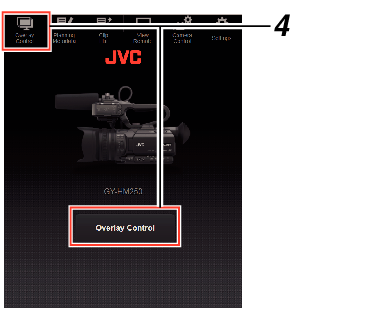
Press the [Update] button to reflect the specified text and images in the overlay.
