You can monitor video images on this camera recorder using the viewfinder, LCD monitor, or both.
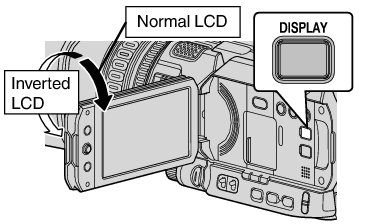
Displays on the LCD Monitor and Viewfinder Screen (VF)
|
[VF SW] Item |
State of Viewfinder |
LCD Screen |
Viewfinder Screen |
|
|---|---|---|---|---|
|
LCD Monitor Open |
LCD Monitor Open |
LCD Monitor Closed |
||
|
Enable |
Pulled out |
ON |
ON |
ON |
|
Enable |
Retracted |
ON |
OFF |
ON |
|
Disable |
- |
ON |
ON |
ON |
ON: Display on, OFF: Display off
“LCD Monitor Open” includes the state when the LCD display is inverted.
“LCD Monitor Closed” indicates the state when there is no display on the LCD monitor.
Press and hold the [DISPLAY] button for 2 seconds to turn ON/OFF the LCD monitor.
The function to switch between LCD monitor and viewfinder displays by pressing the [DISPLAY] button can be canceled by opening/closing or rotating the LCD monitor.
When [LCD/VF]  [VF SW] is set to “Enable”, it is necessary to pull out the viewfinder in order to display the images on the viewfinder.
[VF SW] is set to “Enable”, it is necessary to pull out the viewfinder in order to display the images on the viewfinder.
When [LCD/VF]  [VF SW] is set to “Enable”, images will be displayed on the viewfinder if the viewfinder is pulled out, regardless of the state of the LCD monitor.
[VF SW] is set to “Enable”, images will be displayed on the viewfinder if the viewfinder is pulled out, regardless of the state of the LCD monitor.
