You can attach a separately sold microphone to the microphone holder.
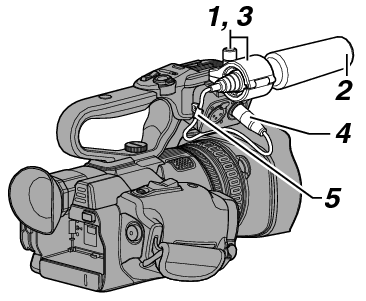
Turn the knob on the microphone holder counterclockwise to loosen and open the microphone holder.
Place the microphone in the microphone holder.
Turn the knob on the microphone holder clockwise to secure the microphone.
Connect the microphone cable to the [INPUT1] or [INPUT2] terminal.
Pin the microphone cable to the clamp.
Perform the settings for the microphone correctly.
