Éditer |
Protéger tous les fichiers |
Protège tous les fichiers.
- 1
- 2
- 3
- 4
- 5
- 6
- 7

Sélectionnez le mode de lecture.
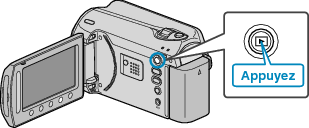

Sélectionnez le mode vidéo ou photo.
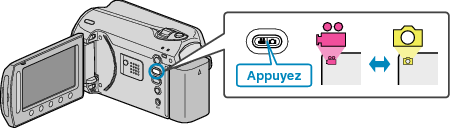

Appuyez sur  pour afficher le menu.
pour afficher le menu.
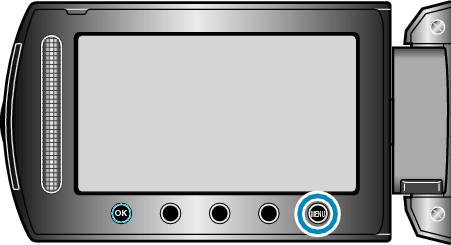

Sélectionnez “MODIFIER” et appuyez sur  .
.


Sélectionnez “PROTEGER/ANNULER” et appuyez sur  .
.


Sélectionnez “TOUT PROTEGER” et appuyez sur  .
.


Sélectionnez “OUI” et appuyez sur  .
.

Une fois les réglages terminés, appuyez sur ![]() .
.
